- Home /
Mouse Orbit script following other object
Hi, i am using Mouse Orbit script, but its rotation doesn't follow its parent rotation. I have this script attached to my camera which is child of character, but when i rotate character camera doesn't rotate, it's very important because i am using limited angles for Mouse Orbit. I'd like to make it follow parent rotation as well. Example: I rotate camera to show face of my character, then i rotate my character and i want camera to rotate with my character, i want it to still show its face. Could somebody help me?
Script:
var target : Transform;
var distance = 10.0;
var xSpeed = 250.0;
var ySpeed = 120.0;
var yMinLimit = -20;
var yMaxLimit = 80;
var distanceMin = 3;
var distanceMax = 15;
private var x = 0.0;
private var y = 0.0;
@script AddComponentMenu("Camera-Control/Mouse Orbit")
function Start () {
var angles = transform.eulerAngles;
x = angles.y;
y = angles.x;
// Make the rigid body not change rotation
if (rigidbody)
rigidbody.freezeRotation = true;
}
function LateUpdate () {
if (target) {
x += Input.GetAxis("Mouse X") * xSpeed * distance* 0.02;
y -= Input.GetAxis("Mouse Y") * ySpeed * 0.02;
y = ClampAngle(y, yMinLimit, yMaxLimit);
x = ClampAngle(x, 45, 135);
var rotation = Quaternion.Euler(y, x, 0);
distance = Mathf.Clamp(distance - Input.GetAxis("Mouse ScrollWheel")*5, distanceMin, distanceMax);
var hit : RaycastHit;
if (Physics.Linecast (target.position, transform.position, hit)) {
distance -= hit.distance;
}
var position = rotation * Vector3(0.0, 0.0, -distance) + target.position;
transform.rotation = rotation;
transform.position = position;
}
}
static function ClampAngle (angle : float, min : float, max : float) {
if (angle < -360)
angle += 360;
if (angle > 360)
angle -= 360;
return Mathf.Clamp (angle, min, max);
}
Get a reference to your parent object. Then set this rotation to your parents rotation. If that movement is too quick or jerky then use lerp or slerp when setting to your parent rotation. Hope this helps.
I don't understand what do you mean. Camera normally rotate with its parent, but when i use this $$anonymous$$ouse Orbit script it doesn't rotate with parent object, it only rotate when i move mouse. If i'll force camera to rotate as parent (in Update) then i won't be able to rotate it with mouse.
Ah misread your question slightly, sorry :S
So when you disable the mouse orbit script your child camera object rotates with the parent player object, yes?
But when enabled it works totally independent of the parent player object, yes?
Exactly...It's like this script not just rotate camera, but it force its rotation and position so it's change only when it is said to change (when moving mouse).
I will have a play around with this later and see what I can do. Too tired to think properly about rotations at the moment :)
Your answer

Follow this Question
Related Questions
Object where the mouse is 4 Answers
Need Help: Unity draw-to-follow? 0 Answers
Mouse/Wacom stylus drag not working. 1 Answer
"E" to grab an object... 3 Answers
How to make object clickable when user enter collider ? 0 Answers