- Home /
Not getting shadows in phones
Why i am not getting shadows in iphone and android phone using unity. What should i do to get shadows in phones?
Answer by PAHeartBeat · Mar 15, 2013 at 05:10 PM
Basically Getting Shadows in iOS Device / android Device, it's much costly for performance issue in the game. Option is: 1. If you want shadow for the object who already touched with surface where you want shadow use reflection method with gray-scale and low rectification. 2. create a dummy shadow plane in your game which flows your original object.
Answer by justin_iSO · Mar 15, 2013 at 04:25 PM
There are many variables here. Depends on the shaders you are using, quality settings, shadow quality settings, etc. Sorry but it is not a simple fix this and it will work.
Good luck!
~Justin
Incorrect; shadows work on mobile, not just PC (assu$$anonymous$$g you're not using an old version of Unity).
Shadows don't work on phones with Tegra chips, because those don't support depth textures, but otherwise phones do get shadows with Unity 4. You do, of course, need Unity Pro.
Yap I agree with Eric5h5
Some chipset in mobile device doesn't support depth texture, so even we have pro version of unity or basic version, device doesn't render shadow. and even device is able to render depth texture and render shadow using light calculation. it's very heavy for performance, so basic we used tricky solution like using extra 2D / 3D object to render shadow with a specific texture, and extra object flows orignal one at some offset.
Your answer

Follow this Question
Related Questions
Unity Game Controllers syncing with iPhone or Android 1 Answer
Converting Unity Android app to iPhone 1 Answer
A node in a childnode? 1 Answer
Unity Procedural Examples on Android or iPhone 0 Answers
How do Smart Banners scale? 0 Answers