- Home /
Unity Player has crashed
Why i am getting this error? Here error detail:
Setting error display: 'Invalid Unity Web File (Decompression Failure).', details: '', link: 0
Here my script:
string pageURL = "";
System.Uri uri;
string[] parts;
if(GUI.Button(new Rect(375,220,210,160)," ")){
uri = new System.Uri(Application.absoluteURL);
parts = uri.Host.Split('.');
System.Array.Reverse(parts);
for(var i = 0; i < parts.Length; i++)
{
pageURL = parts[1];
}
Application.OpenURL("http://www.mywebsite.com/?utm_source=mygame&utm_medium=" + pageURL + "&utm_campaign=logo");
}
Here my .unity3d file path: http://src.myExampleWebsite.com/mygame/mygame.unity3d
Comment
Answer by unimechanic · Nov 07, 2014 at 03:01 PM
That URL redirects to a hosting advertisement, probably that's the reason the Web Player can't download a valid file. Make sure your hosting permits .unity3d files.
Your answer

Follow this Question
Related Questions
Error in the script 0 Answers
Error trying to install Unity Web Player in IE9 1 Answer
Como faço para resolver o Error Launching Unity Player? 0 Answers
A node in a childnode? 1 Answer
Building Game w/ Scriptable Objects 1 Answer