- Home /
Regular coded Finite State Machine vs Using FSM with Antares Universe?
Hello guys, had a question about using Finite State Machines with unity, specifically I will be using it to control the state of a AI vehicle driving around a city, as well as to control light cycles on traffic lights.
What I need to know is which do you guys use, either a "code only" state machine (either you write yourself or maybe use the one from the wiki) or perhaps the Antares Universe FSM that you can visually edit, and which of those is easier, and what kind of performance impact the Universe can have over regular scripted (non visual) FSM's...
I am trying to decide which is more performance heavy (I would think universe might get less speed than one in just code, due to having the "middleman" effect sort of) and which is easier both to understand and create, and easier to implement with your project (which I imagine Universe might be easier due to its interface "showing connections" and such)
Answer by MD_Reptile · Dec 22, 2012 at 07:35 PM
Well, I guess I will answer after spending some time messing with Antares Universe in unity 4.
I felt like Universe was a good tool, and had alot of potential for not just FSM stuff, but really "visually" coding your game - however, since I have spent alot of time learning how to write C# it was awkward trying to fine tune things inside Universe, which would be pretty simple text editing in an IDE...
So I guess that for beginners to coding, and people who need to see the work of their code in a graph with lots of eye candy - Universe is cool!
But if you have already wrapped your brain around working with an IDE and getting some work done in coding, then its not gonna speed up your workflow to jump into Universe or similar "visual coding" tools, because your going to have a learning curve that might just be too much to take on, when you could get a good pre-written FSM (and most any typical game scripts) on the unity wiki, and just fine tune that rather easily, with plenty of documentation, there is no good reason not to just write one out for yourself.
Dont get me wrong, I like Universe, and though there seems to be some messed up nodes in unity 4, it still does work, and is intuitive, and perhaps in some situations could be good for quickly prototyping out stuff, so dont be afraid to give the free version a shot, and see how you like it!
Your answer