- Home /
dynamic occlusion bug found in Unity5 on Windows 8.1
I have my game running on Android, iOS, Windows Phone 8.1, and Windows 8.1 desktop using Unity 5.4f Personal Edition.
On my camera I have two child objects that are simple quads with a texture on them using the diffuse vertex light shader.
They are used to block the left and right side of the 3D scene from showing when playing my game on a wide screen(letterbox) format. This is because the game is an old school space shooter that is usually played in portrait mode.
You can check out a video of the game here and notice the left and right sides of the scene are simple quads with textures that are children objects of the camera and hover right above the 3D scene:
https://www.youtube.com/watch?v=QUNfXkr28K0
The problem is that those two quads render fine in the Editor (and play mode), on deployed iOS, Windows Phone and Android devices, but do not render at all when deploying on Windows 8.1 desktops.
Note: This bug did not exist with the older Unity 4.6 and appeared after upgrading to Unity5.
In addition to this problem, I've noticed that some 3D meshes in my scene pop in late when they come into view of the camera. This one is rare. I've only noticed a couple of instances of some objects behaving this way and it's not too big of a problem, but might hint to a possible problem with the way Unity does dynamic occlusion(?) (again this only happens with a deployed version of my game on Windows 8.1, but works fine on all other platforms)
I have not done anything in terms of setting up occlusion in my scene, but my scene is made up of a lot of small meshes.
In addition, the quads in question are partially visible in the view (about half their space). When I move them so that they are fully visible (entirely in the camera frustum) they begin to render again.
The camera has a 60 degree FOV with near at .3 and far at 1000 and is looking down the Y axis. The Quads are set at 12 units away from the camera and are facing it. They are trans-parented to the camera.
Any help with this would be greatly appreciated!
If it's a bug, you should send a bug report! Not much we can do to help you if it's actually a fault on the engine side.
Your answer

Follow this Question
Related Questions
Can I build a multi touch app for windows 8 with Unity 5.0? 0 Answers
Shaders and ambient occlusion 1 Answer
Occlusion Culling Question 1 Answer
GL Lines Occlusion Culling 0 Answers
How to make Occlusion Culling for SpriteRenderer ? 0 Answers