- Home /
A sphere hole inside a cube object (procedurally)
Hello guys,
I have create (procedurally) two objects: a Cube and a Sphere. I want the Sphere to be the intersection of the Cube (intersection between two objects). Transparency doesn't help me much, as you can see, because it 'paints' the sphere black and i can't see the inner of the intersection of the Cube. The Sphere doesn't need to show up. A picture follows:
Any help? Thanks in advance.
Answer by Fattie · Jun 07, 2012 at 02:26 PM
Are you saying you literally want to build a new mesh object, which is the intersection you describe?
The very best 3D modelling programs, like Maya etc, will allow you to do that.
So do it in Maya, and import.
if you're saying you want to actually program, from scratch, the mathematics of creating meshes from intersecting abstract shapes, so that you can do that on the fly, you're talking about something that takes man-years of work.
Hope it helps in some way !
Thanx Fattie, u gave me useful ideas on which side i can see the problem. The whole idea is to create an arch on the facade of the cube by combining two shapes (cube, sphere).
Here we have an old building which has arches standing on columns: ![alt text][1]
Here is the same picture showing you the idea of shapes i use and how i see the role of the spheres, the intersection, (circles at the pic below) by making them transparent and see the result of an arch. That is what i had in $$anonymous$$d.
![alt text][2]
If there's an easiest way than $$anonymous$$e, it's very welcomed. I want to do this via script and not import anything (maya, 3d studio max etc. models). [1]: http://answers.unity3d.com/storage/temp/1190-p01.jpg [2]: http://answers.unity3d.com/storage/temp/1191-p02.jpg
funnily enough I know that actual building.
you should just hit CO$$anonymous$$$$anonymous$$ENT to add a comment, not the answer section.
s I already said, unfortunately,
"if you're saying you want to actually program, from scratch, the mathematics of creating meshes from intersecting abstract shapes, so that you can do that on the fly, you're talking about something that takes man-years of work."
It could well be you could find some package for sale in the asset store which does that.
Otherwise you are talking about building mesh on the fly. If you truly want to learn to become a mesh engineer, go for it !
Sorry for the bad news. There's no simple solution. Look for a package on the asset store, you never know.
it's hard to believe you can't just $$anonymous$$A$$anonymous$$E THOSE IN $$anonymous$$AYA, and then INSTANTIATE THE$$anonymous$$ as you need them? Very easy
Your answer

Follow this Question
Related Questions
Surface Intersection of procedural shapes to find vertex normals? 0 Answers
creating a mesh procedurally 4 Answers
weird shadows in the procedurally created mesh 1 Answer
Easy way to convert a bunch of vertices to triangles or uv's? 1 Answer
minimize vertex artifacting for procedural mesh manipulations - vertex collision same object? 0 Answers