- Home /
Why are my texture sizes so large in my build?
I'm building a game for iOS and when I build my app for release the build size is getting quite large. The Editor Log shows I have 721MB of textures:
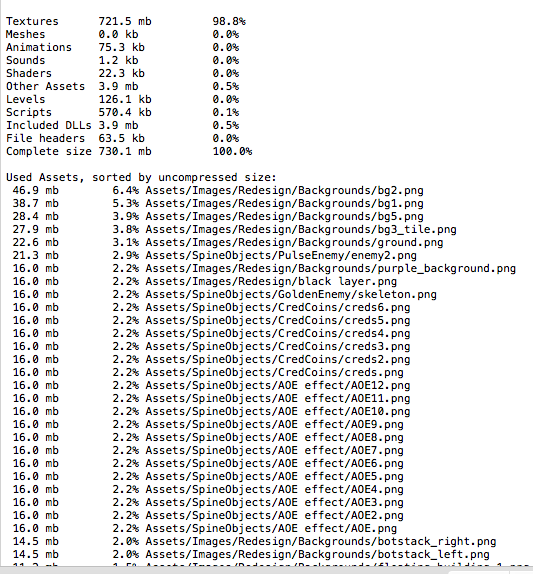
Yet, when I look at the texture files in Finder they are nowhere near the sizes reported by the Editor Log:
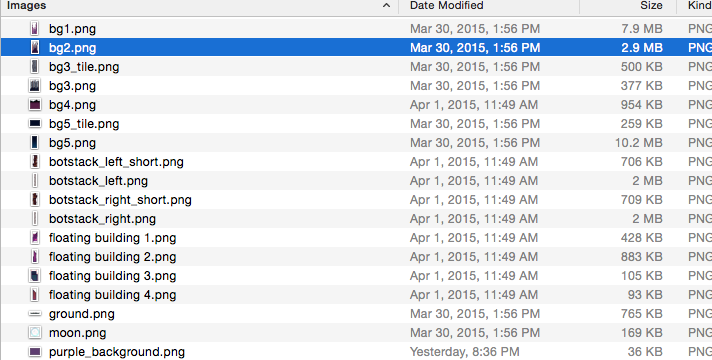
Right now I'm looking at setting the "Format" for all my sprites to "Compressed" rather than "Truecolor". I'm also turning off mip maps for all textures.
Are they any other things I should be looking at to get the filesize of my final build down to an acceptable level (less than 100MB)?
Answer by ShabihDesperado · Apr 16, 2015 at 09:11 AM
Well, what you are watching in your log it's the size without any kind of compression. Xcode works in this way and it will be smaller when you'll get the final build. So, don't worry too much. Anyway, try to use atlas for your textures.
@ShabihDesperado You write that they are shown without any kind of compression, THEN how can they be bigger than the original size?
That's because the original images are often also compressed.
Which compression scheme they use varies, however. In the screenshots in the original question, their images are png files.
The various DXT compression schemes are what Unity is referring to when a texture is "compressed" because those are video-processing-hardware-compatible texture compression schemes.
Furthermore, compression formats are rarely directly compatible with each other, so they would need to be decompressed in order to be re-compressed into a different format anyway.
Answer by talltoy · Apr 16, 2015 at 10:49 AM
Also, it seems that texture you are using are off A8888, consider to compress to reduce size & memory usage for me A4444 works best, with this size gets reduces by 2, & almost quality are as if A8888. hope that helps.
Answer by screenname_taken · Apr 16, 2015 at 12:19 PM
You are most probably not using any kind of compression. Don't look at the files in your project, they are not what end up in a build. Cycle through your textures in the editor and in the "format" section use a compression scheme that will work for the platform you are aiming for.
Your answer