- Home /
Unity Ipad app will not run on device.
Hi I recently created an iOS application in unity and tried putting it onto a device through Xcode, however after the app is built and runs on the iPad, it crashes after the splash screen comes up.
I've tried loads of the quick fixes that people have said to do however none work:
reinstalling unity
reinstalling xcode
cleaning the builds
checking player settings are correct
The error i get in Xcode is:
PlayerInitEngineNoGraphics settings: Could not preload global game manager #0 engine initialisation failed
The error i get in the iPad console in organiser is:
: (UIKitApplication:com.patrickgarland.piratepatching[0x5962]) Exited with code: 1 Warning>: Application 'UIKitApplication:com.patrickgarland.piratepatching[0x5962]' exited abnormally with exit status 1
Current version of unity: 4.0.1f2 (newest) basic with iOS license
Current version of Xcode: 4.6 (newest)
IOS SDK: 6.1
Device IOS: 6.1
Cannot figure out what is going wrong. Any suggestions?
I've never seen that before. What's the XCode console log say before that message? I think Unity is having problems loading the player settings.
The only console log before that says:
013-02-18 18:19:22.387 piratepatching[1283:907] -> registered mono modules 0xfb4fa0 -> applicationDidFinishLaunching() $$anonymous$$ono path[0] = '/var/mobile/Applications/B5EFA1D7-3C35-4C40-AF85-117B0A3A53C3/piratepatching.app/Data/$$anonymous$$anaged'
It then goes on to say that the engine initialisation has failed.
Does this happen with all project or this specific project? That is if you create an App that is nothing more than a camera and cube (with a different bundle identifier), will it build to the device?
That certainly doesn't give much info (blame Unity) but I did however find this answer on StackOverflow which may solve your problem. Give it a read and see if that helps.
as @robertbu said can you try running an simple project with just one scene with one camera and one cube on the ipad and tell us if it is running. So we can pinpoint if the issue is throughout all projects or occurring only on this particular project.
Answer by Patrick Garland · Feb 26, 2013 at 06:44 AM
I figured out what the problem was. It was mixing versions of unity. The windows unity and mac unity don't mix well. Had to rebuild it all in the mac version. Fixed the problem right up.
Your answer