- Home /
Adding Fog
Simple question. How can i go about adding fog to my game?
Answer by fafase · Aug 30, 2012 at 05:44 AM
Edit->Render Settings
http://docs.unity3d.com/Documentation/Components/class-RenderSettings.html
You could have saved 5 hours if you would have google "fog unity".
Okay, well heres the thing... i dont mean that kind of fog. i mean fog like dense, close up, slowly moving fog. Like a moving smoke texture.
Thanks for the pointer.
And this is what comes up in a search for "fog unity".
post is 5 year-old and the link is actually dead. $$anonymous$$inda problematic with forum. Would have to keep track and maintain.
Answer by 14ercooper · Aug 14, 2015 at 03:51 AM
Method 1 - Simple and easy:
Window --> Lighting
Scroll down and check fog
Edit settings to your liking
Method 2 - Slightly faster, more customization:
Remove Global Light
Add a point light, child to player
Create a material for skybox color
Window --> Lighting
Set skybox material to newly created material
Make sure Sun says None
Set Ambient Source to color
Set the ambient source color
Edit the point light, skybox color material, and ambient source color to suit your needs
Thank you very much. I'm gonna try method 2 to see if I get better result with it than with method 1. Basically the problem I have with the fog from method 1, which I assume to be the standard fog in Unity is that it doesn't seem to be linear. Basically when camera rotates some objects seem to pop in and out of the fog, as if fog distance wasn't equidistant to view. It seems that it is doing the same with distant water plane, which pops in view when first person controller is looking around and plane gets on one side of the view.
Answer by BillEss · Aug 31, 2012 at 12:47 AM
There's a particle system in Standard Assets called dust storm that I'm using for a nice ground mist. Increased the emission to 75, 100, Gave it some x, z world velocity. Increased the energy one notch. Changed the shape. Maybe fiddle around with that.
this is really good, but its producing fog very fast, how can i make it move slow and produce slow?
If it is a particle system, you can turn down start speed. That should slow down the speed of the particles.
you neee to change $$anonymous$$ and max emission. You should look at the docs for info:
http://docs.unity3d.com/Documentation/Components/class-EllipsoidParticleEmitter.html
Your answer

Follow this Question
Related Questions
Assigning UV Map to model at runtime 0 Answers
Get a UV texture of a models surface 2 Answers
Why are my pixels blurred? Strange antialiasing? 1 Answer
change bar position 1 Answer
Howto save ProceduralTexture as PNG 2 Answers