- Home /
Selecting imported geometry selects ALL the geometry and uncontrollable for multiple objects
Hi guys, I think this is a simple problem, i asked elsewhere but it was unsolvable which really surprised me. I think describing it has been troublesome so I'll post an example.
Imported maya file with many objects in it (i.e. a building)
I want to move that building, it has been instanced many times for different objects, however, selecting the ORIGINAL geometry (originally imported in) results in the entire imported asset being selected, when you deselect one, it deselects ALL of them. Now this is troublesome for modular objects as I'm having trouble moving around geometry as it keeps leaving behind bits and pieces and is very unintuitive.
The suggestion is that DOUBLE-CLICKING will select the single geo, but for multiple selections this is redundant and selecting another piece of ORIGINAL geo will cause the same issue to happen..
Advice? Its a really basic problem thats devestating my workflow. Thanks.
Answer by jogo13 · Feb 17, 2013 at 10:18 PM
You'll need to select the asset in the hierarchy window, not by visually clicking: When a multipart model is imported into Unity a parent gameobject is created with all the peices as child gameobjects. To correctly select the entire multi-part asset you need to select the parent.
This may also help you: **http://forum.unity3d.com/threads/94683-Select-Parent-tools**
Your answer

Follow this Question
Related Questions
Should static duplicates be pooled? 1 Answer
How do i deselect an instance by selecting another instance of the same game Object? 2 Answers
Trying to get just one object of duplicates to move 0 Answers
Duplication(instance) re-create deleted children 0 Answers
Kimmons Dialogue and JS Scripts / Player Inventory 0 Answers