- Home /
Question by
laurienash · Jul 06, 2016 at 12:56 AM ·
androidtouchtouchphasedrag objects
Disable touch while object moving back to start position
Hi,
When the player swipes a finger up the screen, I want an object to be dragged up the screen on the y axis. When the touch input stops moving, or is a small value, I want the object to move back to the start location - and the player to be unable to drag the object back up until the object has reached the start location.
This is the script I have written - but the problem I'm having is that when movetocentre is true, the player is still able to move the object up, causing a really jerky movement.
Does anyone have any pointers on how I am able to fix this?
using UnityEngine;
using System.Collections;
public class TouchMovement : MonoBehaviour {
float speed = 0.5f;
public float radius = 1.5f;
public PerspectiveSwitchFinalSepCo persp;
Vector3 centrePt = new Vector3(0,0,0);
public bool moveToCentre = false;
public GameObject bag;
public AccelerometerMagLowPass accel;
public Vector3 bagCurrentPos;
public float bagCurrentPosFloat;
void Update()
{
if (persp.orthoOn == true)
{
centrePt.x = transform.position.x;
centrePt.y = transform.position.y;
if (Input.touchCount > 0 && Input.GetTouch(0).phase == TouchPhase.Moved)
{
if (Input.GetTouch(0).deltaPosition.y >= 0.5)
{
speed = 0.1f;
float dragValue = ((Input.GetTouch(0).position.magnitude / Input.GetTouch(0).deltaTime)/1000);
Vector3 movement = new Vector3(0,0, dragValue);
Vector3 newPos = transform.position + movement * Time.deltaTime * speed;
Vector3 offset = newPos - centrePt;
transform.position = new Vector3 (0, 0, Mathf.Clamp(offset.z, 0f, 4f));
}
else if (Input.GetTouch(0).deltaPosition.y <= -0.5)
{
speed = 0f;
moveToCentre = true;
}
else if ((Input.GetTouch(0).deltaPosition.y > -0.5) && (Input.GetTouch(0).deltaPosition.y < 0.5))
{
speed = 0f;
moveToCentre = true;
}
}
if (Input.touchCount > 0 && Input.GetTouch(0).phase == TouchPhase.Ended)
{
bagCurrentPosFloat = this.transform.position.z;
moveToCentre = true;
}
if (moveToCentre)
{
transform.position = Vector3.MoveTowards(transform.position, centrePt, Time.deltaTime * 10f);
if (Vector3.Distance(transform.position, centrePt) <= 0.1)
{
moveToCentre = false;
transform.position = centrePt;
}
}
}
}
}
Thanks in advance!
Best, Laurien
Comment
Your answer