- Home /
How do I put game demo on my website?
I'm confused by all the jargon that's floating around. I'm a 3D architectural modeller and want to put my 3D virtual tour samples on a website as part of my resume. Is there anybody out there who can explain - in simple terms as I don't know a thing about Java, c# or c++ - how I can achieve this?
I want people to be able to go to my website, click on demo, walk around and see what I can do.
All I know is that a browser must have a graphics card and that it requires downloading Unity player. That's simple enough to understand. However, reading a few tags is giving me the impression that the planets have to align before somebody can actually view it.
Please tell me what I need to know to make things work. Do I merely build and then place .exe file on website? If so, is it as simple as merely uploading file onto website?
Somebody told me that I need to an html code to allow somebody to streamline using unity web player.
Thanks.
Answer by Tetrad · Jul 04, 2010 at 05:19 AM
Assuming you already have a unity game up and running in the editor, you simply go to the build settings window and build it. You can do a web version and it'll spit out a web page that has the game embedded in it. http://unity3d.com/support/documentation/Manual/Publishing%20Builds.html
Thanks for input. I'll try it out. $$anonymous$$an, I really need to find somebody who know about all of this. I'm a modeller. Got no time to learn all of this stuff.
@Carlos, deployment isn't that hard - but if you want to get other people helping, you might try the Collaboration forum: http://forum.unity3d.com/viewforum.php?f=11
The old link no longer works. I think this is the new one: https://docs.unity3d.com/$$anonymous$$anual/PublishingBuilds.html
Answer by DonHaul · Apr 07, 2014 at 03:46 PM
This video here explains how y puy it online throught google dirve, you just have to put the linkon your website https://www.youtube.com/watch?v=8u06DdPy7ec
Answer by Cyclops · Jul 04, 2010 at 01:40 PM
@Tetrad is correct, Unity generates the needed HTML - however, depending on what OS and web-server your server is running, you might have to configure it to allow Unity's .unity files to be served. Specifically, Windows and IIS may need a configuration setting, if your hosting company hasn't already set it. See Web-server configuration? for more details.
Your answer

Follow this Question
Related Questions
Which game portal websites accept Unity webplayers? 31 Answers
Unity Web Player administrator privileges 0 Answers
What should I consider before developing /deploying for iOS? 1 Answer
Publish game to Facebook 1 Answer
Smart Fox server help 1 Answer