- Home /
Formula to calculate Far Plane from Fog Exp2 Density?
Would anyone know the formula to calculate the maximum distance you can see with a certain fog density, in fog exp2 mode? Thanks.
Answer by FishSpeaker · Jun 06, 2012 at 07:32 PM
You want to put your far clip plane at Sqrt( Log( 1/0.0019 ) )/density for Exp2 fog.
A general solution for any type of fog would be:
if( RenderSettings.fogMode == FogMode.Linear ) {
camera.farClipPlane = RenderSettings.fogEndDistance;
} else if( RenderSettings.fogMode == FogMode.Exponential ) {
camera.farClipPlane = Mathf.Log( 1f / 0.0019f ) / RenderSettings.fogDensity;
} else if( RenderSettings.fogMode == FogMode.ExponentialSquared ) {
camera.farClipPlane = Mathf.Sqrt( Mathf.Log( 1f / 0.0019f ) ) / RenderSettings.fogDensity;
}
The Fog Formulas are detailed here.
For Exp2 fog, that's f = 1/e^((d * density)^2), where:
f=0 is all fog and f=1 is no fog.
d is distance from the camera to the pixel being rendered.
density is the fog density set in Unity, limited between 0.0 and 1.0.
So we want to calculate d, such that f will be 0. However, for f to be zero, e^((d density)^2) would have to be infinity, so instead we can just solve for a sufficiently small f of 0.0019* (0.0019 is just under 0.5/255, so the contribution of the scene should round down to 0 at this point, assuming an LDR pixel).
Solving for d gives you this, as noted above:
d = Sqrt( Log( 1/0.0019 ) )/density
Note that the OpenGL docs regarding this can be confusing for a number of reasons, mostly because of bad formatting on many of the web pages I've seen.
Answer by Steven-1 · Apr 15, 2012 at 08:48 AM
the fog calculation for exp2 is: F = e^((-D * z)^2) (F=1 means no fog, and F=0 is complete fog) see: http://forum.unity3d.com/threads/28812-Fog-falloff-quot-equation-quot
which means the distance has to be infinte for the fog to be completely opaque
but almost opaque should be good enough, so use:
float getFogDistance(float D, float F=0.005f) //0.005 is almost completely opaque fog
{
return Mathf.Sqrt(Mathf.Log(F))/-D; //note that for F=0, it will throw an error (i think)
}
The formula for fog referenced from the thread, which is in turn referenced from an OpenGL tutorial, is wrong. It's listed as F = e^((-D z)^2), but the actual formula is F = e^(-(D z)^2). The negative sign is outside the square, and the formula is more clearly stated as F = 1 / e^((D * z)^2).
It's actually really confusing to try and look this up on the web, because the OpenGL doc sources seem to get formatted differently on different sites.
On this page (http://www.khronos.org/opengles/documentation/opengles1_0/html/glFog.html), it looks like a $$anonymous$$us sign between density and z.
This page (http://www.opengl.org/sdk/docs/man/xhtml/glFog.xml), which is xml, gets formatted all kinds of wonky depending on which browser you're using.
The Direct3D page does a much better job: http://msdn.microsoft.com/en-us/library/windows/desktop/bb324452(v=vs.85).aspx
Note, $$anonymous$$athf.Sqrt($$anonymous$$athf.Log(0.005f))/-D gives NaN for typical fog densities whether D=0.0015 or D=0.025...
Answer by jakovd · Jan 27, 2012 at 10:45 AM
I'm not a fog expert but doesn't fog setup work in a way where you set fogStartDistance and fogEndDistance? fogEndDistance being that maximum distance where your object is completely not visible. fog density is just a function that determines how much fog is applied on objects between fogStartDistance and fogEndDistance.
Only when you're using linear fog, you have three types, linear, that uses start and end distance, exp and exp2 where you use a density value. I use exp2 fog.
Your answer