- Home /
ArgumentException: Getting control 1's position...
"ArgumentException: Getting control 1's position in a group with only 1 controls when doing Repaint"
I've searched this error and found many responses; however, the solutions some people have given have just gone over my head on how I can adapt it to my code.
A littler premise, I've been trying to create draggable window panes to create a visual Icon Represented Map Editor in Unity, and ultimately extend it to create a simple script editor for creating interactions with NPCs and entities in a game. My issue arose when I tried to stylize some buttons.
I'm gonna post some of my code.
[A WindowPane Controller] public class TAGWindowController : ScriptableObject {
bool f_Scrollable = false; //when no window is selected ina drag, will a drag move every window?
Vector2 m_MouseOffset; //the offset the mouse was from the origin of the window
Vector2 m_LastMousePos; //last known position of the mouse. Used for scrolling
List<TAGWindow> m_Panels = new List<TAGWindow>();
TAGWindow m_DraggedPanel = null; //Which window is currently being dragged
TAGWindow m_MouseOverPanel = null; //Which window is the mouse hovering over
TAGWindow m_FocusedPanel = null; //Which window is selected and focused
int m_NextWindowID = 0;
public void OnEnable()
{
}
public void OnGUI()
{
Event e = Event.current;
if(e.type == EventType.Repaint)
{
}
//Reset what the mouse is over, in case it has changed
if(m_MouseOverPanel != null)
{
m_MouseOverPanel.Hover = false;
m_MouseOverPanel = null;
}
//Find the top most window the mouse is over
for(int i=0; i< m_Panels.Count; i++)
{
//if(m_Panels[i].Contains(e.mousePosition))
// m_Panels[i].Hover = true;
if(m_Panels[i].Contains(e.mousePosition))
{
m_MouseOverPanel = m_Panels[i];
}
}
//If the mouse is found over a panel, set the panel's Hover mode to true;
if(m_MouseOverPanel!= null)
m_MouseOverPanel.Hover = true;
if(e.isMouse)
{
if(e.button == 0) //Left Mouse Button Selects Pane
{
if(e.type == EventType.MouseDown)
{
if(m_MouseOverPanel != null)
{
m_FocusedPanel = m_MouseOverPanel;
m_DraggedPanel = m_MouseOverPanel;
m_MouseOffset = m_DraggedPanel.Position - e.mousePosition;
m_FocusedPanel.Selected = true;
MovePaneToTop(m_FocusedPanel);
}
}else if(e.type == EventType.MouseUp)
{
m_DraggedPanel = null;
//m_scrolling = false;
}else if(e.type == EventType.MouseDrag)
{
if(m_DraggedPanel != null)
{
m_DraggedPanel.Position = e.mousePosition + m_MouseOffset;
}
}
}else if(e.button == 1) //Right Mouse Button scrolls pane
{
if(e.type == EventType.MouseDown)
{
m_LastMousePos = e.mousePosition;
}else if(e.type == EventType.MouseUp)
{
}else if(e.type == EventType.MouseDrag)
{
Vector2 drag = e.mousePosition - m_LastMousePos;
m_LastMousePos = e.mousePosition;
for(int i=0;i<m_Panels.Count;i++)
{
m_Panels[i].Translate(drag);
}
}
}
}
for(int i=0; i< m_Panels.Count; i++)
{
m_Panels[i].OnGUI();
}
}
public void AddWindow(TAGWindow newWindow)
{
newWindow.ID = m_NextWindowID++;
m_Panels.Add(newWindow);
}
public bool Scrollable
{
get{
return f_Scrollable;
}
set{
f_Scrollable = value;
}
}
public void MovePaneToTop(TAGWindow pane)
{
m_Panels.Remove(pane);
m_Panels.Add(pane);
}
}
TAGWindow is the base class my window panes extend from public class TAGWindow : ScriptableObject {
//public enum MouseStatusTypes{None = 0, Hover, Selected};
Rect m_WindowRect = new Rect(0,0,0,0);
Rect m_DragRect; //a position on the window that allows the window to be dragged
int m_ID = -1;
bool m_MouseOver = false; //is the mouse hovering over the window
//bool m_enabled = true; // is the WIndow enabled;
bool m_Dragging = false; // is the window currently being dragged
bool m_Focused = false;
bool m_Selected = false;
//MouseStatusTypes f_MouseStatus;
//Getters and setters shortened for the posting
public Vector2 Position
public Vector2 Size
public Rect WindowRect
public Rect DragRect
public bool Dragging
public bool Focused
public bool Hover
public int ID
public bool Selected
public bool Contains(Vector2 point)
{
return m_WindowRect.Contains(point);
}
public bool PointInDragRect(Vector2 point)
{
return m_DragRect.Contains(point);
}
public void Translate(Vector2 shift) //shift the window by Vector2
{
m_WindowRect.position += shift;
}
public virtual void OnGUI()
{
Debug.Log ("A Window's OnGUI was not overriden");
}
public virtual void OnUpdate()
{
Debug.Log ("A Window's OnUpdate was not overriden");
}
}
And Finally, the main class that pieces it all together, with a custom window extending TAGWindow public class TAGMapEditor : EditorWindow {
bool doRepaint = false;
Dictionary<int,TAGWindow> Rooms = new Dictionary<int,TAGWindow>();
TAGWindowController panes = CreateInstance<TAGWindowController>();
[MenuItem("UTAG/Map Editor")]
public static void Init()
{
GetWindow (typeof(TAGMapEditor)).Show ();
}
public void OnEnable()
{
RoomIcon t = CreateInstance<RoomIcon>();
t.WindowRect = new Rect(20,20,100,100);
t.parent = this;
panes.AddWindow(t);
t = CreateInstance<RoomIcon>();
t.WindowRect = new Rect(20,200,200,200);
t.parent = this;
panes.AddWindow(t);
t = CreateInstance<RoomIcon>();
t.WindowRect = new Rect(300,300,200,100);
t.parent = this;
panes.AddWindow(t);
panes.AddWindow(CreateInstance<Black>());
}
public void Update()
{
//panes.OnUpdate();
if(doRepaint)
Repaint();
}
public void OnGUI()
{
panes.OnGUI ();
doRepaint = true;
}
}
public class RoomIcon : TAGWindow
{
public TAGMapEditor parent = null;
public override void OnGUI()
{
GUILayout.BeginArea(WindowRect);
{
if(Hover)
GUI.color = Color.cyan;
else
GUI.color = Color.gray;
GUI.Box(new Rect(0,0,base.Size.x,base.Size.y),"");
GUILayout.BeginHorizontal("",EditorStyles.toolbarButton);
{
if(GUI.Button(new Rect(0,0,30,20),base.ID.ToString(),EditorStyles.toolbarButton))
{
EditorWindow.GetWindow<TAGMapEditor>().NewPathStart(base.ID);
}
}
GUILayout.EndHorizontal();
}
GUILayout.EndArea();
}
}
The issues lay in the extended Window class RoomIcon. When I try to stylize the buttons, I get the error. I've tried separating different parts of code based on EvenType.Repaint and .Layout, but I still run into issues. Any help here would be very much appreciated, as I just don't know, anymore.
Edit: I've tried several different things, and the more I tried, the more I fear I'm gonna need to start over from scratch . . . again. Any assistance in this insanity would be helpful.
Your answer

Follow this Question
Related Questions
Multiple Cars not working 1 Answer
[SOLVED]GUIStyle Word Wrap Check 1 Answer
Can you use GUIStyle with GUILayout? 0 Answers
Distribute terrain in zones 3 Answers
How to set GUIStyle.font 0 Answers