- Home /
How do I make this??
I have seen several materials like this and they fit the 3d models perfectly. I know how to create a material in unity and attach it to a game object but this is different. I was wondering how its made and how it works. If anyone has any information or know where I can read more about it, maybe even a tutorial, that would be a big help.

Answer by aldonaletto · Dec 07, 2012 at 01:09 AM
This is UV-mapping: each vertex in a model is associated to a point in the material texture by a pair of coordinates called UV. The U and V coordinates range from 0 to 1, where usually 0,0 is the lower left corner of the texture, and 1,1 is the top-right corner. The process to create the texture and the UV map (the array with UV coordinates, one per vertex) is to "unwrap" the model ("cut" the mesh at well chosen edges) and flatten it to a plane. The flattened mesh is then used as a guide to draw the texture, and the coordinates of each flattened vertex in the texture are saved as the UV pairs.
How exactly this is done depends on the 3D editor you use - for 3Ds Max, for instance, you can read this tutorial; for Blender, take a look at this tutorial.
Besides simple texturing, the same UV map can be used to associate other special textures that act as guides on how to draw the model. Bumped shaders, for instance, use a second texture where the XYZ coordinates of the normal vector of each pixel is stored as RGB values - take a look at the constructor_done material, and rotate the sphere to see the effect. A bump map (that's how it's called) is usually created from a height map, a black and white image where the gray intensity shows the height of each pixel - take a look at this tutorial to see how a simple bump map can be created in Photoshop.
Thanks, that exactly what I wanted to know. I am using blender so that tutorial link is very helpful.
Your answer