- Home /
Wind visual effect in Unity
I'm just starting out in unity, but I'm not a novice in coding. What would be the best way to make a wind visual effect. Not things blowing in the wind. Like little smearing lines that are purely for visual effect as if there is wind. I'm tempted to use a sprite, but I figured there's a better way. Say could I achieve it with Unity's particle engine?
Was my answer helpful/correct g1i1ch? If so, can you mark it as the accepted answer?
Haven't had a chance to try it out yet, I'll mark it accepted in a bit.
Answer by Ellandar · Feb 16, 2013 at 06:15 AM
G'day g1i1ch,
I would expect the particle engine is a good method.
Off the top of my head, I'd probably do this: Go to GameObject -> CreateOther -> Particle System.
Click on your new Particle System in the Hierarchy and drag it to the middle of your map/terrain. In the inspector, change the value of Start Size to .5.
In the inspector, expand: Shape (make sure it's ticked in the little box next to the word Shape otherwise it wont allow you to edit it.)
Change the shape from Cone, to Hemisphere.
Change the radius to half the size of your map size. (map of 256, make radius 128.
In the inspector, expand: Renderer
Change the Render mode to: Stretched Billboard.
In the inspector, select: External Forces (just tick it, don't need to do anything)
Drag your new particle to the center of your map.
Now we add wind to the scene: GameObject -> CreateOther -> WindZone.
Increase the WindZone strength by selecting it and changing WindMain to 20.
Your particles are now affected by the Wind Zone.
Now you just have to play with the particles size/shape, appearance disappearance to get it to the way you like it. You can also add turbulence to the wind zone to give it a bit more zing :)
No probs Tuni, I'm glad it was useful to you.
I really see the wind generator in Unity as an potential opportunity for additional development. Affecting more of the particle system, ability to apply force to objects in a particular layer etc.
I am late to this , but found this in a search. I did this step by step and cannot seem to get the windZone to effect the particles. How in the world do I do this? This is unity 4.3 if that makes a difference (2d unity)
Your answer