- Home /
Getting vertex data from lighting function in shaders.
Hello there,
I recently started programming my own shaders, and decided to start looking into the custom lighting functions. I currently want to solve the issue of having parts of the unlit side of a mesh be lit due to their normal maps. 
In order to solve the issue, i figured it would be as simple as both taking the current normal's (after applying the normal map) dot product with the lighting angle, as well as the vertex's normals (without the normal map) into consideration when applying lighting.
So, i want to do the following (semi-pseudocode):
if((dot (s.Normal, lightDir))>0.2&&dot(vertex.Normal,lightDir)>-0.1)
c.rgb=//blah
else
c.rgb=float3(0,0,0);
However, i have no idea how to actually get the normal of the current vertex from the lighting function, which is what i would like help with.
Entire lighting function below:
half4 LightingChoppedLambert (SurfaceOutput s, half3 lightDir, half atten) {
half NdotL = dot (s.Normal, lightDir);
half diff = (NdotL);
half4 c;
if(NdotL>0.2/*&&(*something*)*/)
c.rgb = (s.Albedo) * (_LightColor0.rgb) * ((diff) * atten *2);
else
c.rgb=float3(0,0,0);
c.a = _LightColor0.a ;
return c;
}
(Yes, the lighting model is supposed to have steep colour changes based on the lighting, "else c.rgb=float3(0,0,0);" is completely intentional.)
This is going to look really bad at the transition. You should use self-shadowing ins$$anonymous$$d.
That's pretty much how i want it to look at the transition, really.
Answer by OP_toss · Aug 22, 2013 at 09:25 PM
The current normal is the vertex normal, interpolated between vertices. By writing to the Normal, you're writing over the per-pixel normal, before lighting takes it into account.
I don't think it's possible to get non-interpolated Vertex normals, because that just doesn't make sense, since you're working with pixels.
So I assume you want interpolated vertex normals PRIOR to applying your tangent-space normal map? Apparently if you write to o.Normal, the normals and lighting is all calculated in Tangent-Space, meaning that the default vertex normal would just be (0,0,1). That's all you should need to do your calculation I think.
Sorry I don't have time to do the code and check it for you. But this should tell you enough to figure it out. Hope this helped!
Your answer

Follow this Question
Related Questions
Color depending on vertex normal 1 Answer
Problem of color in custom vertex shader 0 Answers
how can i catch the sky box and do a reflection in object 0 Answers
Why does my shader only shade objects based on their normals in the X axis? 1 Answer
How to make projector/light shader "alpha enabled"? 2 Answers