- Home /
Monodevelop won't open
OK, so it seems a lot of people have had this issue except most of the solutions people have come up with haven't worked for me. (I'm using windows 7 by the way). I've gone through the solutions in this link but to no avail: http://answers.unity3d.com/questions/574157/monodevelop-not-opening-in-unity-43.html
So I originally installed Unity 4.5.1 and when I tried to double-click on a script, the launcher for monodevelop pops up, and then disappears without actually opening the main program properly. If, I then go into task manager I can find monodevelop in my processes tab, and if I try double clicking on a script a few times, multiple entries appear in this task manager list. I have tried ending each process and trying again, but the same thing happens.
I then uninstalled unity, and went through my computer and manually deleted all unity folders (which was also where my monodevelop folders were contained within). And then reinstalled unity and restarted comp.
Same issue.
I then went to edit->preferences->external tools and changed the debugger from Monodevelop (inbuilt) to the Monodevelop.app in the bin folder.
Same issue.
I then tried to replace the file glibsharpglue-2.dll in my bin folder with a new one, except I couldn't get permission to do this no matter what I did.
I then pressed start, typed out monodevelop and clicked on the .exe file and the same thing happened except I was also met with the following message (attached pic).
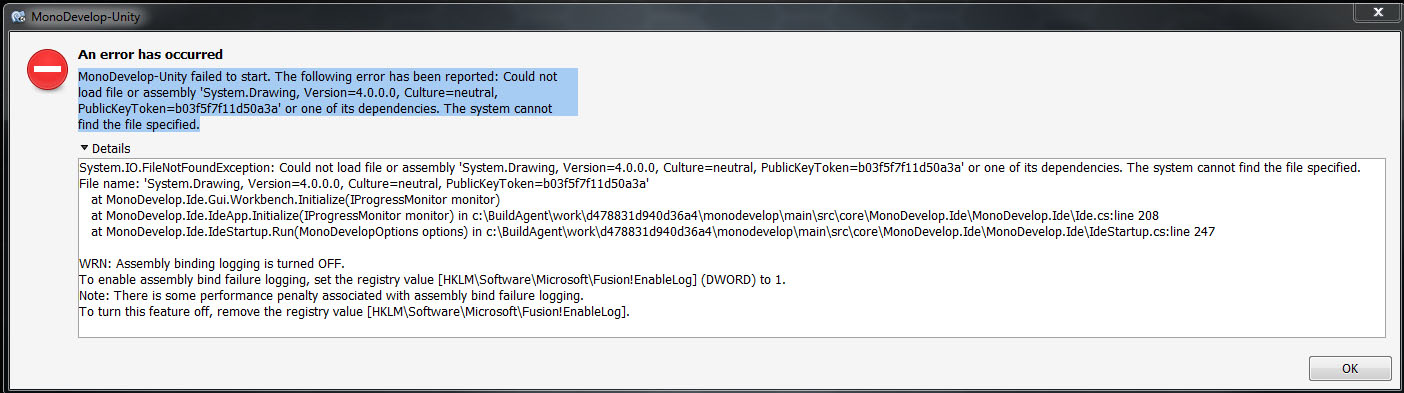
Please also examine the tests people have suggested below, as they have been fruitless so far.
Could someone please tell me how I can get monodevelop working normally again? I don't want to have to use other IDEs as I'm super fond of monodevelop.
tried and tried, as mentioned above. The error message is what appears when I open it manually.
Did you re-install and open, both in Ad$$anonymous$$istrator mode?
yup I was in ad$$anonymous$$ mode. If it helps I found some with a similar error message with their visual studio project, but I don't know what the equivalent file I need to edit is:
Answer by Landern · Jun 23, 2014 at 01:41 PM
So, by default windows 7 comes with .net 3.5, you may want to go ahead and try installing 4.0(i don't know if it's installed). Generally the GAC(Global Assembly Cache) has the .net frameworks installed for reference by applicatoins/programs. See if that is helpful, it's possible it's already installed, but best to check and make sure. This is for 4.0, not 4.0 client profile.
When I go to that link it claims .Net 4 is already installed on my computer, and that it will not install it. Doesn't give option for re-installing it either.
It was a nice thought, but any other suggestions?
I also just tried replacing the file "System.Drawing.dll" with a new one I downloaded online in case it was corrupted, but still no different results.
Have you tried downloading $$anonymous$$onoDevelop from http://www.mono-project.com/$$anonymous$$ain_Page and installing it? If not, try and see if it will run stand alone.
I dunno if it's the same thing as Xamarin Studio, as whenever I try to download monodevelop from that site, I get Xamarin ins$$anonymous$$d.
Anyway, that doesn't open by itself either. Although it wasn't the same error message. It just said that there was an error and that these files describe the problem:
Files that help describe the problem: C:\Users\Xander\AppData\Local\Temp\WERC13F.tmp.WERInternal$$anonymous$$etadata.xml C:\Users\Xander\AppData\Local\Temp\WERE1BB.tmp.appcompat.txt C:\Users\Xander\AppData\Local\Temp\WERE278.tmp.mdmp
(having just looked for them, these files don't appear to exist)
It's also worth noting that before installing it, it did request that I installed GT$$anonymous$$# for .NET 2.12.25 as I hadn't already got it installed. So I installed that before installing this.
Answer by wasix · Jul 25, 2015 at 10:23 PM
for what its worth, i also have this problem, but the script opens just fine in sublime text editor. i don't even have to mess with it, i his save and when i look at the script in the inspector i can see that it updated. no problem.
Your answer