- Home /
How to make a 2D sprite that looks the same and to the same scale.
Ok I'm going to make a 2D platformer but I don't know how to make the character look the same every different animation (plus I'm not very good at drawing). I would like to know how some of you guys make 2D sprites look the same every different frame, I can obviously roughly draw it (but who wants a crapily drawn character). I currently have Photoshop, but I'm not sure if that's a viable solution.
P.S I don't want to do pixel art.
P.S.S I also have a program called CorelDRAW X6
Any help is much appreciated, thank you.
Answer by xandermacleod · Dec 17, 2013 at 10:02 AM
2d animation is handled in one of two ways usually: Sprite sheets and independent object motion.
For sprite sheets you would create a few images in photoshop that mimic the different stages of a run-cycle. These images are then placed on one huge image file, and the UV coordinates of the character keep changing to quickly flick from image to image, giving the impression of fluid motion. By the end of the run cycle, it flicks back to the first image ensuring continuity.
For independent object motion (Rayman being a great example). You split up your character into multiple separate parts (e.g. remove the left am from the torso). this allows you to translate, rotate and scale these parts independently from one another (meaning you can rotate the legs without rotating the body for example). For each object you save out a little animation with its first and last keyframes in the same spot, so that as the animation plays you loop the animation seemlessly. You do this for each of the objects (usually also making sure that each object is animated over the same time period).
The new Unity 2d animation system tutorial should help solidify your understanding of these two ways of animating. The potato man uses independent object motion, whilst the swan uses a sprite sheet.
(it also helps to combine these two techniques in some cases).
ps. in both cases you would want to use photoshop to create your visual 2d elements, yes. However in sprite sheet methodology you will need to draw the character multiple times for every frame of the characters motion (giving you a lot of flexibility, but a lot of work), whereas with independent object motion you would draw the character elements once, each separately, and animate them within unity.
if however your question is more art-theory related then the basic principle is to first block out your character using very rough shapes, then form the details and outline /silhouette from there. Althoguh there are many different techniques. Achieving continuity is mainly just a fallout effect from using the same technique for each image. If you aren't an artist though, and it's important you get it right now, id considered finding an artist. If its not important to get it right now, then by all means GO FOR IT. :-) We only ever get better in the wake of trying-and-failing, no matter the discipline. (more or less)
Answer by mark7891 · Dec 17, 2013 at 02:15 PM
Thanks for your help mate!
I ended up coming up with the idea of doing all limbs separately (idea came from 3D bone mapping) so for example: Head, Chest, Left arm, Right arm, etc. I'm sure this would be very obvious to many people, but I am not just posting this for me, if a beginner (like me) is looking for this answer this may help them. And of course your answer will too.
Hopefully this will turn out (kinda) decent.
Your answer

Follow this Question
Related Questions
What is a good sprite toolkit for unity? 1 Answer
A node in a childnode? 1 Answer
[image problem]Edges appear at colour gradient change 1 Answer
2d games advice 4 Answers
Simply modifying polygon colliders 1 Answer