- Home /
Using old animation clips in Animator
In the old animation system, I used many animation clips in the slots for motions on a character... I have discovered that it is impossible to drag them into the Animator window, UNLESS, the are part of a character . As I have collected a bunch of animations that are NOT in this ofrmat, I was wondering if there was a way to get them in there.
Im getting a warning that: Animation clip 'Character_Model_2@mid-air falling idle - loop' is not retargetable. Animation clips used within the Animator Controller need to have Muscle Definition set up in the Asset Importer Inspector
But where is this Asset Importor Inspector? Is this a pro thing? Im in Unity Free!!
Thanks
MArk
Answer by furic · Jul 23, 2014 at 07:47 AM
To change old anim to new anim which can be used in animator, use DEBUG options in the inspector and set the Animation Type to 2
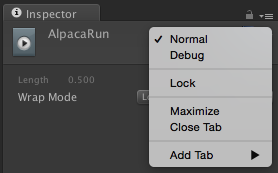
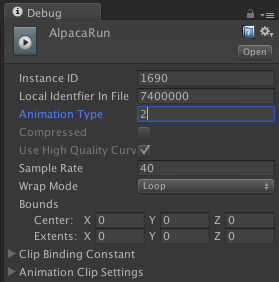
Thanks a lot, this worked like a charm! Just to make things clear, you first need to select an Animation, then in the inspector panel -> left click on the Inspector Tab settings icon and select "Debug". Now you'll be able to change the Animation Type to 2. Finally save and voilá you can now drag and drop the animation in the Animator Panel :)
Answer by mastarxtnz · Jun 20, 2013 at 09:43 AM
Go back to your main Fbx (on Inspector) and change something on the muscle definition. Once you have applied this modification, then this will open an option to "update reference clips". This will validate the old clips and you can used them in the animator controller.
Where exactly is this muscle definition section? I am making my own animations in unity and cannot use them with $$anonymous$$ecanim. Please help.
In the Avatar Definition: Select the fbx on the project panel. Then in Rig press Configure, this will give you access to the muscles def.
Thanks so much. But (sorry) umm, what exactly do you change in the muscle definition? P.S. thanks for replying so quickly.
For instance move the head back and forth, so that the system detects some (slight) changes. This was enough for myself. Sounds crazy, I know.
ah. i see. thanks so much, but the animations were ones i made in unity with a model, so the animations are not attached to the fbx.
Answer by markfrancombe · Nov 19, 2013 at 09:07 AM
All of the above was very useful, so thanks! It was a while since I posted this, and I have acquired some mo-cap anims now, so am doing stuff a different way, however, I still think that the issue described above is relevant not yet answered.
Let me explain. My Animation clips that I was using in the old system, were JUST the animation clips. no fbx. As they were all set up for Mixamo characters, and I hand made models using the same bone structure, they worked everywhere.
My question really should have been as simple as Can you use LOOSE animation clips with Mecanim, or do that all have to be in the fbx format?
Mark
Answer by m-h-skandary · Dec 29, 2015 at 01:32 AM
All the files containing modelName@animationName are only animations. This way Unity knows animation files with name " modelName@animationName " are for the model named "modelName". To play the animationName on the modelName, after creating an Animator Controller and adding it to the model and setting up the clips (drag fbx files in Animator) select modelName from your Assets. go to Animation tab, then uncheck the Import Animation checkbox. After that, if you play a clip from Animator the model will follow it.
Your answer

Follow this Question
Related Questions
Continuously Play Animation Forwards and Backwards with Mechanim 0 Answers
Can I set Animator State Transition defaults? 3 Answers
Setting Animator animations time. 1 Answer
Can I make animations snap to a frame? 1 Answer
How to disable/override a part of an animation created in Unity 2017.4 0 Answers