- Home /
Rendering a plane is dropping 10 fps
Hi all!
I have a setup with 2 high-poly models and a floor/plane (not a terrain, just a rectangle) with a texture and a skybox
I realized that if the camera barely see the floor the fps go higher, on the other side if the camera is from top and see the floor the fps drop by 10
Not looking at the floor = 40 fps, looking at the floor = 30 fps (please look at the images below)
I'm using the Mobile/Difusse Shader
I thought it was a rasterization issue, so I already tried modifiying the shader to skip the ztest and the zwrite and drawing it first, but still the same
I decreased the Texture size to 256, still the same
No skybox still the same
What seems weird to me, is that without the floor/plane, doing the hardwork of rendering the models it gives 40fps but just adding the 6 vertex or so from the floor it drops 10 fps, that's what I think is a rasterizer issue because when the plane floor covers the the whole screen it visits all the pixels... still 10 fps drop seems too much
Any ideas?
Thank you
J Rdz
Camera looking front, no other models (usually 59-60 fps) 
Camera looking at floor ( 51 fps) 
Odd, any scripts working when you look at the floor? Hmmmmm, I'm stumped. Did you do anything with colliders? Is the scene baked? I cant really think of why else this is. Does the frame rate drop at any other objects you looks at? Does is matter if your standing on the floor?
No, no scripts on the floor, it has no colliders on it, its just the gameobject , the shape, the mesh render ( no cast/receive shadows, 1 material, no light probes )
What I do have is a directional light, I think I tested without it before, . The high poly models are affected by the light, though
Forgot to mention, no standing at the floor at all, the FPS doesnt drop by lookin any other objects
Your answer