- Home /
Unity3D Android Plugin App Icon Issue
I wrote an Android plugin. Since I have to ask for GPS permissions I exported the AndroidManifest.xml file from exporting the project as and Android project. I then fixed the naming issues so that it will run (the package name and activity name needs to match Unity's internal naming).
Now the problem is that the app icon is blank when the app is on my android device. I didn't change that part. It still says android:icon="@drawable/app_icon"
I am assuming that something needs to change in relation to this for it to work when I am not building in the Android SDK. I just have the manifest file in my plugins/android folder.
Can someone help me please?
did you just place the manifest in Assets/Plugins/Android or did you also export some library? (e.g: your plugin)
Answer by Hazzanger · Sep 26, 2016 at 12:47 AM
I've actually been spending forever figuring out how to do this. It seems there's not much information out there about this topic.
What I did was rename my icon.png image to app_icon.png
I imported it as a sprite in Unity
The manifest.xml file in whatever IDE you're using doesn't matter. Unity overrides it
Within your plugins/android/manifest.xml file in Unity, under the application tag change it to say the following under the < application > tag:
< application android:icon="@drawable/app_icon" android:label="@string/app_name" >
The most important part is that it says : android:icon="@drawable/app_icon" app_icon being the name of your icon within Unity minus the extension. I don't know why it isn't mipmap, but drawable worked for me. Let me know if you have questions or concerns
Your answer