- Home /
How to change the Quality of texture in run time ?
Hi, I have 100 textures in my project. if i make all textures type as GUI , build size will become very high.
At starting i will kept all the textures type as Normal and when am loading the textures on a screen, i want to change the texture type as GUI.
How it is possible ? can u suggest me ?
You can create an Atlas which contains multiple textures. Then you can create $$anonymous$$aterial of that atlas and access the different textures by changing the tiling and offsets of the material
Unity put them automatically into an atlas if you have the pro version and give the same Packing Tag (in the sprite import settings tab) to all sprites supposed to be in the same atlas (otherwise more atlases are created). This only works for sprites not with normal textures.
Answer by moghes · Feb 13, 2013 at 01:50 PM
You can't change it during a real game build's runtime as there's no longer a untouched source texture to work from.
Check here for a similar post
Then how to solve the memory problem.... can u suggest ? Do u have any package of ATLAS usage ? i heard about ATLAS , it will help us to reduce the build size. is it correct ?
is there any process to download the fbx in to unity application without using the asset bundle ? i have to import one 3d model into my application directly ( clint will change the model in a server) .
Your answer

Follow this Question
Related Questions
How can i change the distance i see the texture? 1 Answer
best texture quality 3 Answers
Defining mipmap size minimum? 0 Answers
Quality Settings working? 1 Answer