- Home /
Enter Vehicle Script not working!
Hi, I'm making an FPS game with drivable vehicle. I got my script and modified it. When I press play, my car still active. here is the script
var Kenderaan : Transform;
var player : Transform;
var exitPoint : Transform;
var doorTriggerLeft : Transform;
var PlayerCamera : Camera;
var CarCamera : Camera;
var isPlayerVisible : boolean;
var Script : String = "controller";
function Update(){
if (Input.GetButtonUp("e")&& isPlayerVisible){
Debug.Log("Driving");
// make player invisible and still standing
player.gameObject.SetActiveRecursively(false);
player.gameObject.active = false;
// parent player to Exit Point
player.parent = exitPoint.transform;
player.transform.localPosition = Vector3(-1.5,0,0);
// parent PlayerParent to car
exitPoint.parent = Kenderaan.transform;
exitPoint.transform.localPosition = Vector3(-0.3,1.5,0.65);
// Enable Car as controllabe object
Vehicle = GameObject.Find("Kenderaan").GetComponent("Script");
Vehicle.enabled = true;
PlayerCamera.enabled = false;
CarCamera.enabled = true;
}
else
{
if (Input.GetKeyUp("r")){
Debug.Log("Walking");
// make character visible again
player.gameObject.SetActiveRecursively(true);
player.gameObject.active = true;
// unparent player from everything
player.transform.parent = null;
// parent Exit Point to door Trigger
exitPoint.parent = doorTriggerLeft.transform;
// disable car as controllable
Vehicle = GameObject.Find("Kenderaan").GetComponent("Script");
Vehicle.enabled = false;
PlayerCamera.enabled = true;
CarCamera.enabled = false;
}
}
}
function OnTriggerEnter(Player : Collider) {
isPlayerVisible = true;
}
function OnTriggerExit(Player : Collider) {
isPlayerVisible = false;
}
just ignore the Malay word... Kenderaan means vehicle.
What exactly is the problem? Is it that the vehicle is not disabled at the start?
I followed the tutorial but still not working. The problem is, the controller script is not disabled.And the debug log is not showing.
changed it but still not working. Can you guys copy the script and try it out. Does it worked for you guys.
Answer by AttilaZold · Jul 29, 2014 at 04:53 PM
I'm trying this exact same thing. What I don't get is what's with the "Vehicle" at lines 23, 24, 40 and 41?
Your answer

Follow this Question
Related Questions
How do you make character enter and exit vehicles. 1 Answer
a strange problem ? 1 Answer
Falling off respawn script 1 Answer
Vehicle Enter/Exit System for First/3rd Person :) 6 Answers
vehicle speed limit not working 2 Answers