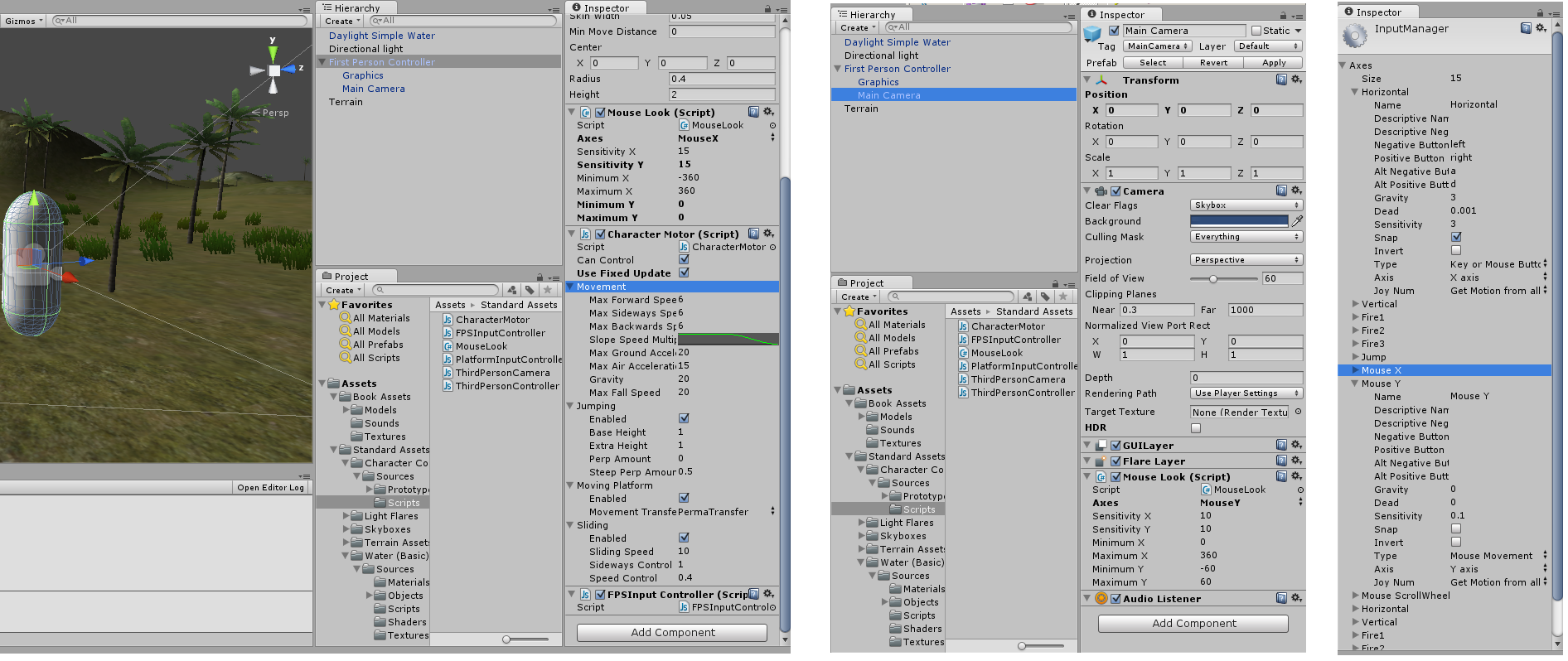- Home /
First Person Controller - Mouse look doesn't work
I have a problem with basic First Person Controller prefab. When I added it to the Scene (Hierarchy) and hit play button to test, I can't look around using mouse. After build to .exe problem still occurs.
Same situation with new project.
I'm using Unity 4.0.0f7.
What can I do to fix it?
edit:
This is my First Person Controller configuration:
Is there anything else in the scene? $$anonymous$$aybe another camera?
Is mouselook attached to camera? Or is it enabled when playing?
Thanks for all replies! I have edited my post. As you can see - sensitivity is above 0, there is no another camera at the screen and mouse look script is attached to the camera. This is very common use case, but it doesn't work on Unity 4 :( ps. yes, I'm Unity newbie ;)
That's odd, I mean, I'm using Unity 4 and the First Person Controller... but it works perfectly find. I just dragged it in my scene and it worked.
Answer by vizzdoom · Dec 25, 2012 at 05:17 PM
OMG. I know what is the problem. Very, very strange...
Temporarily I had to continue project on Windows7 as Virtual Machine (VMWare) hosted at Linux. Once I've built project as Linux and run it at host machine (Ubuntu 12.10), every controls working great. My girlfriend runs the game at Windows 7 with no problems.
Remember: Unity on Virtual Machines works... strange.
Your answer

Follow this Question
Related Questions
How do I rotate a character with my mouse? 1 Answer
Camera rotate with mouse in TPC 0 Answers
Why is my 2D Sprite squashed during Play? 0 Answers
How can I use only keyboard in FPC? 0 Answers
I'm having problems with running my game on Ubuntu/Linux. 2 Answers