- Home /
All objects missing from scene view except the canvas
I have been working on this game for about a week and caused a problem. I'm not sure what happened (probably a misclick) but now all the game objects have disappeared from my scene view. The grid is also missing. Everything is still there in the game view but this makes it very difficult to work as you can imagine. Any ideas?
Answer by LTonon · Jan 23, 2018 at 08:58 PM
Maybe your camera is on the same z point or behind the z point of the other game objects? Try changing manually the transform position z to -100 and to 100 and see if it works.
I opened up unity, now one scene view shows the game intact while the other scene view has no grid and is missing objects. The z seems to be alright, when I switch it the camera preview is missing game objects
I just removed that scene view and made a new one, seems to be working now thanks for the help anyways
Answer by mishustinivan777 · May 04, 2018 at 12:50 PM
I have same problem. I create new project to check and see same problem. If i create simple 3d object like qube, i dont see him in scene view, but it in focus, and i see him in game view screenshot attach 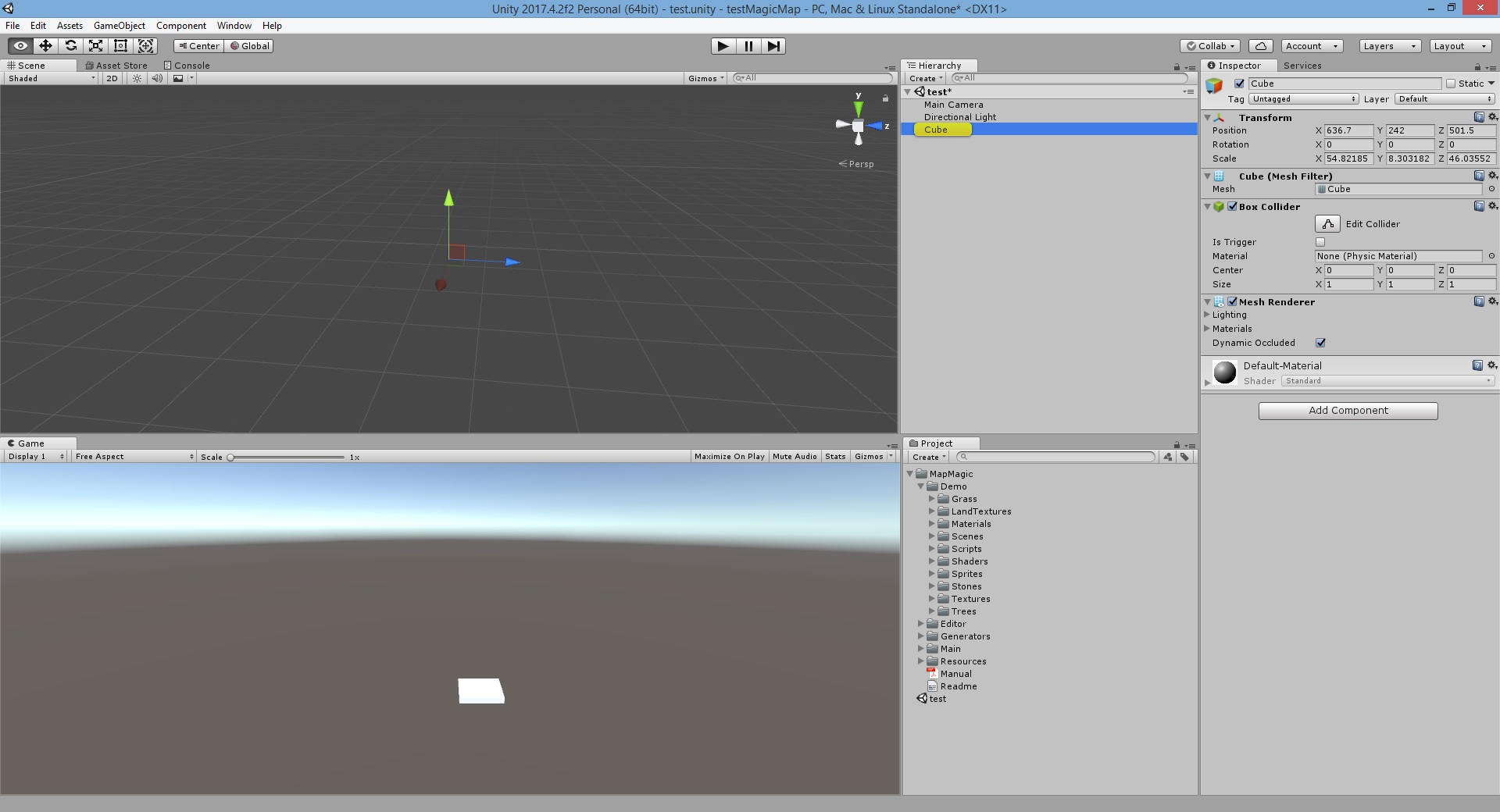
I doubt that you have the same problem as the OPs problem seems to have solved itself after a restart. Even if it's the same problem you should not post an answer to ask questions. Post a seperate question otherwise we can't address your specific issue. Also you should include more details in your question. What have you tried already? Tried pressing "F"? Tried switching between perspective and isometric view?
Your screenshot looks like the projection matrix of your sceneview camera is somehow inverted on the z axis. Are you sure you don't have any editor scripts which may mess with the sceneview camera?
Your answer

Follow this Question
Related Questions
Near plane adjustment in Scene View 3 Answers
Check if 2 objects are selected in Scene View 2 Answers
Unity capturing events in editor and not letting go 0 Answers
Model only visible if scene view is on it 1 Answer
Maximize on play issue, perhaps bug? 0 Answers