- Home /
How to make a image flash infront of the camera
Thanks to "Save" This issue has been resolved. But i would like to post the script in this main Section so i can help other people with the same problem :)
Its the same script "Save" Shared but i have added Audio For a scarier Feel :)
var trollImage : GUITexture;
var Scream : AudioClip;
function Start () {
trollImage.enabled = false;
}
function OnTriggerEnter () {
audio.clip = Scream;
audio.Play();
trollImage.enabled = true;
while (trollImage.color.a>0) {
trollImage.color.a-=1*Time.deltaTime;
yield;
}
}
Have Fun! Thank you heaps "Save"
Sound repeats if you walk through again.. Not to sure how to fix that sorry.
Answer by save · Sep 20, 2012 at 10:27 AM
Create a GUITexture (GameObject > Create Other > GUI Texture).
On the trigger place a script something like this and assign the trollImage in Inspector,
var trollImage : GUITexture;
function Start () {
trollImage.enabled = false;
}
function OnTriggerEnter () {
trollImage.enabled = true;
//Add audio and other logic here
while (trollImage.color.a>0) {
trollImage.color.a-=1*Time.deltaTime;
yield;
}
collider.enabled = false; //Disables the collider so event only happens once
}
No worries! I assumed that you only wanted this to happen once so I added a boolean for disabling it the second time. You could also at the last line inside OnTriggerEnter disable the collider or the GameObject holding the collider.
$$anonymous$$ate... Thank you So much!!! It worked it actually freaked me out i wasn't expecting it to :P thank you! :)
Haha! Then you know you've succeeded if you get frightened of your own creation. Hope you live through the rest of production! :-)
Will do mate.. You just made my game more freaky! appreciate it... I shall now have a terrifying "image" at a few doors :D thanks again
Your answer