- Home /
Computer starts heating up when I enable my props
Hello!
I've added about 300 props to my scene and my computer starts heating up when I enable them. These props include bushes, barricades and wooden boxes. I have no dropped FPS when playing, but the laptop fan goes ham.
I have 1M tris and 825k verts in my scene. 398 Batches and 1784 saved by batching.
Why is the fan going crazy?
EDIT: I know what causes the heat physically, but what in the scene could technically be causing the heating? ie what could be done to the props to improve performance?
EDIT2: Picture added
EDIT3: Basically when I look at my scene the fan starts going ham. If I disable the props or look at the sky in either scene view or play view the fan slows to a minimum.

Try clamping frame rate to 30 or so with scripting.
Check out my answer here (I give 8 quick and easy ways to optimize in general): http://answers.unity3d.com/questions/1118347/game-running-faster-on-older-device-android.html#comment-1119877
If you are using an alpha test shader try using an alpha blend shader
Run the profiler and let us know exactly where the performance problems are
Answer by meat5000 · Feb 17, 2016 at 05:48 PM
MAKE SURE to point any cameras in the Scene View window to the sky so that NO objects are visible within that window.
Abacab : If I turn Scene View camera to the sky the fan slows down to a minimum but once I turn the camera to the scene the fan starts going crazy in a minute or two.
In that case this is not a problem. The Stats window counts all objects in the Scene View window on top of the Game Window. This is not a true reflection of how the final build will behave. If your scene view camera is looking at the whole scene you are guaranteed to strain the system by an absolute minimum of 2x.
If your stats are high when the Game View Camera is pointing at a small segment of the world then it is very reasonable to assume that if Scene View Camera is looking at the whole scene the load could be hundreds of times more.
If it is really at your disadvantage to turn the Scene View Camera to the sky all the time, look in the dropdown on the Scene Tab and deselect some of the options, like disabling lighting etc to reduce strain. Click the Vista button (I call it that because it looks like a landscape) to disable Skybox fog and lens flare. Or, just try to look at only a small portion of the scene at a time.
It only started heating up recently when I started adding props to my scene. Haven't tested in a build yet but can I do something to the props?
It also heats up in Scene View when play mode is off.
Yes I've ticked static for every prop. :)
If I turn Scene View camera to the sky the fan slows down to a $$anonymous$$imum but once I turn the camera to the scene the fan starts going crazy in a $$anonymous$$ute or two.
Nice answer. This is one of those little things that are so far out of the realm of expected behavior that it doesn't really come to $$anonymous$$d as a potential issue, but is a really valuable nugget to tuck away for the next time it comes up.
Answer by Dave-Carlile · Feb 17, 2016 at 01:53 PM
Because your CPU/GPU are doing more work which causes heat? But physics questions are beyond the scope of Unity Answers. :p
Have you checked your cooling system? Blow dust off the fans, make sure the heat sync is properly attached, etc. I had a "bug" a few months ago where my game would run normally but would slow down over the course of a few minutes - from 600+ fps down to 5. I spent hours trying to find the source of the bug, eliminating stuff from my game and could find nothing.
On a hunch I ran a CPU temperature monitor. Turns out the CPU was overheating and automatically throttling. Fans were caked in dust. Cleaned all that out and viola, "bug" fixed.
So, yeah, check your cooling system. But it's quite possible it's operating normally. That's what it's there for - to dissipate heat generated by doing work.
Yes I know what causes the heat physically, but what in the scene could technically be causing the heating? :)
The computational rendering of the objects through your computer/gpu to the monitor for display. This is both the cause physically and programmatically(regardless if you coded it or dragged and dropped objects in to the scene).
What could be done to reduce the workload of the GPU?
In my nooby understanding having lots of irregular scales on (otherwise identical) objects will make them all into separate VBOs so they all get processed by GPU independently.
1$$anonymous$$ tris is a lot.
On android, GPU heating is massive when using alpha transparency, something to do with Overdraw. I assume its similar on PC.
Basically its doing more work than it needs to.
Open your profiler and look at the GPU section. And read this
This is what the graph looks like when in play mode and doing nothing:
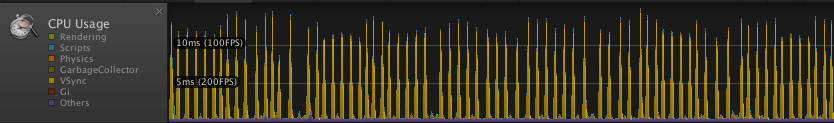
Your answer