- Home /
Unity Blur for Free
How do I make a camera look blurry without image effects from pro. I was just wondering if you can emulate a blur by placing a plane in front of the camera and it having a blurry material. Can you help me out? Is there any script which will blur the Camera? Thanks.
Answer by deltamish · Feb 18, 2013 at 06:50 AM
Hi,As i believe the blur image effect wiil work with unity free else
Update
Create a plane or cube and scale it and add this texture to it and set it material to Transparent diffuse and set the tile x and y to 7 or any other number you feel will make it look right and place it front of the camera ans play with color setting of the plane
You can create this texture by clicking on Render clouds in photoshop
Naah If you want i can upload a test texture so that you can see what i mean By the way do you have photoshop or gimp or paint .net
thanks for the help. But I finally got robertbu's answer correct. :)
If robertbu's answer is correct then select it as the correct answer so the question is closed as answered (and he gets the appropriate karma for the answer).
Answer by robertbu · Feb 18, 2013 at 06:45 AM
I don't know if this will solve your problem, but there is a blur shader available for free from the Asset store. More info:
@Lemo76 if you find robertbu's answer as correct please mark the answer as correct
He won't mark it, look at his other questions... not a single question has a ticked answer. Wants pro feature for free and not willing to participate any further than getting his question answered by people with good intentions, and then refuse to tick the damn answer!
by the way I don't really see the point of blurring like that, at least if it's more than just a temporary effect.. motion blur makes sense (up to a point), but this might simply be annoying to watch
But Its a Pro feature. So how could it work on free version?
Answer by Owen-Reynolds · Feb 18, 2013 at 05:57 PM
A real full-screen blur uses the render texture trick -- you draw everything to a fake "screen plane", then run a blur shader on that. Now your trees blur into your ground and cars, etc... .
Without Pro-only render textures, you can't blur between objects. So, you could run a blur shader on a wall, but the edges will still be sharp.
Answer by rakkarage · Sep 23, 2014 at 06:29 AM
http://youtu.be/kM0Mubh0CWA?t=5m30s
not "free free" but works on "unity free"
Your answer

Follow this Question
Related Questions
Problem using multiple materials 0 Answers
Materials appear missing at some distances away from the object 0 Answers
Image Effect lighting 0 Answers