- Home /
Unity 3D Tutorial - Lerpz
Hello, I'm new and was trying to start off with the Lerpz tutorial provided by Unity, I follow the simple instructions of loading the project but when I load it up, nothing is set up. The folders and everything is there but the platforms, cameras, etc are not set up so I cannot complete the first set of instructions which simply tell me to place Lerpz onto the Jump Pad.
How can I solve this?
PS> if this helps, the tutorial was an older version than the Unity that I have so it automatically updated the project.
Thanks, Eric
Have you opened the default scene? Which is under the "Scene" folder?
You should add that as an answer :D (so you get rep, the question can be marked as solved, and all that god stuff)
Answer by bastianneu · Dec 27, 2010 at 12:08 PM
Same Problem here...tried to solve this by double Clicking...re loading scene etc. Seems like it is not working any more. :-(
Anyone around to verify this?
- I downloaded Unity 3.1
- Downloaded Tutorial 3D PlatformTutorial.zip
- Unpacked Project
- Installed Unity
Opened Project and tried to load Scene File "TheGame"
Nothing happens..screen left grey...although importing Lerpz is working..but i can't place him in your enviroment cause i cannot see it.
Anyone can help me out on this one?
Update: Checking Hierarchy..pressing f on different objects.
Foucs seems to work but my screen still not showing me any objects.
Here is a screen: http://tinypic.com/r/wtufpt/7
I've mentioned this already in chat, but for the others who experience this also:
The $$anonymous$$esh Filter says the mesh is missing. Either the import of the mesh was broken somehow or it was not assigned properly.
Answer by anomalous_underdog · Dec 27, 2010 at 12:23 PM
Try clicking on any gameobject (anything in the scene hierarchy) then press f.
Answer by gatorules · Dec 29, 2010 at 11:24 PM
I had this same problem. I got it to work by extracting the files after downloading them, then opening TheGame directly from the assets folder. It said importing assets then all of the objects appeared. I hope this helps anyone who encounters this problem. I think that the problem was that it was trying to open the compressed file.
No this is how I open it every time, it does not work. and my hierarchy is empty >.>
Your answer

Follow this Question
Related Questions
3Dplatformer tutorial GUI script - adding a timer GUI 0 Answers
Unity Platformer Problems 1 Answer
Lerpz Local High Score Script problem 1 Answer
Complete Lerpz Tutorial 1 Answer
Timer script & game hud 0 Answers