- Home /
Unity3D Editor Glitch
Hello, I have a problem with my Unity3d Editor. As you can see from the picture below, the right side of the editor has copied parts of itself towards the left. This gets in the way when editing since I have to aim a bit to the right whenever I have to click on something. This started after I re-installed windows 7 64 - bit but it worked fine before that. I re-installed Unity3d and got Service Pack 1. My version of Unity3d is 3.5.6. Please tell me how to fix this.
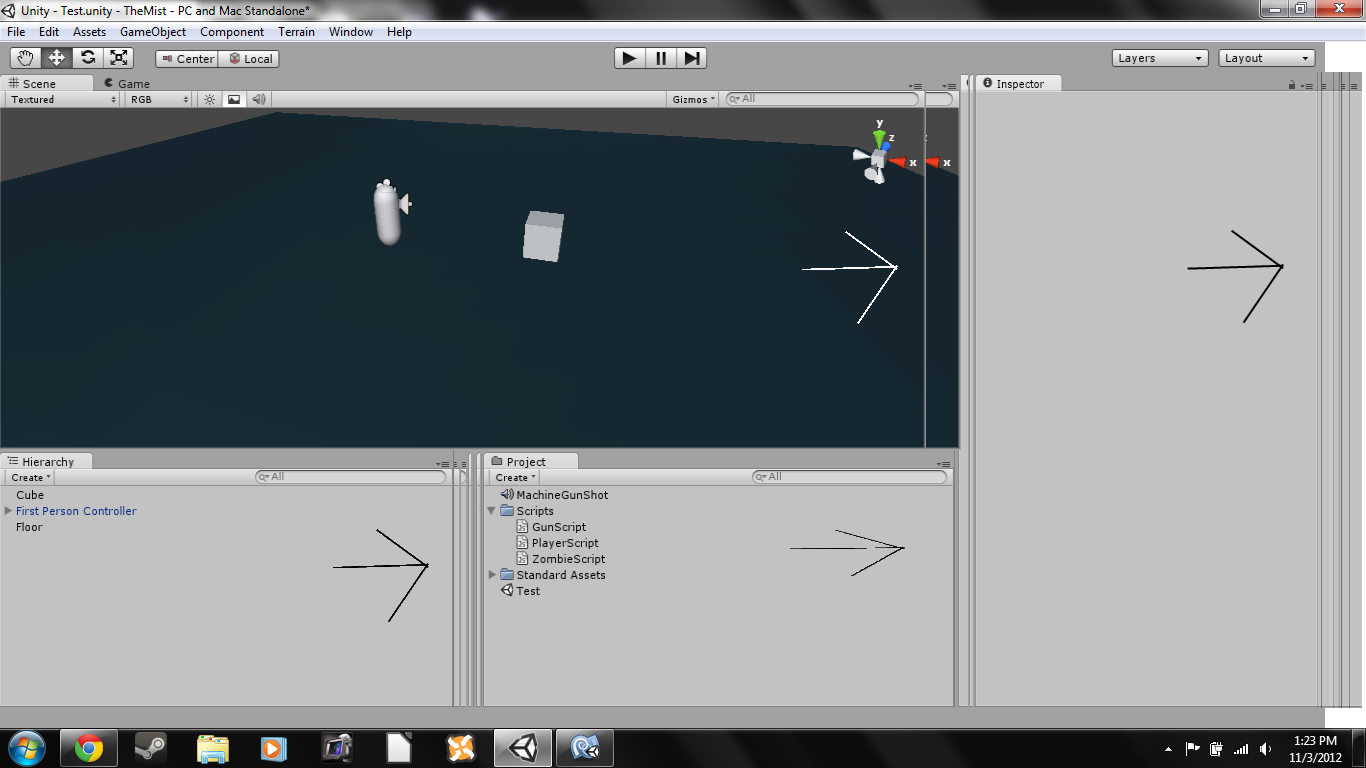
Sounds like a Windows redraw or graphics driver problem. The only suggestion I have, is to update your graphics drivers.
Have you tried to change the layouts? If you press it your unity view will be reloaded.
It's located in the top right corner of unity itself (so not the windows close button :P)
Yes I have tried to change the layouts, I did restart the computer, I did re-install unity3d, and I do have the latest graphics driver. Thank you for your suggestions though.
...And it still won't work? $$anonymous$$aybe you should contact unity support about this.
Your answer

Follow this Question
Related Questions
Unity3D gibberish in menus 1 Answer
MonoDevelop Resizing 1 Answer
editor problem with ASUS Eee PC 1201HA 1 Answer
Missing Monobehavior after switched OS from Windows to Mac 1 Answer