- Home /
What is causing these texture issues?
Im not sure whats going on with the textures. Ive been having this issue all day. Any object that I export from blender causes the textures added to become smudged and or don't even line up.
EDIT: I forgot to add that the textures work fine on terrain. Any object causes these issues.
Textures not lining up:

Smudged:

Hm, are you sure you haven't put in some import override setting?
Otherwise I think you should try to isolate the issue more. Like is this a blender or unity issue? $$anonymous$$aybe try exporting to and from some other 3d app. Check that your uv-maps are getting delivered. I'd suspect either a wrong setting in blender-export or unity-import. And just in case I'd try restarting the whole thing.
I believe its' unity thats causing the whole problem. I just created a new map and added a terrain. It overwrote all the other maps and forced them to look like the new map. Sounds like ill just need to restart. Ill keep looking for a solution though.
Try applying a texture to test where your uv coordinates are at. I found a bunch to choose from here
@jogo13 I had to reset all the uvmaps, remove all the .fbx files, remove all the terrain assets and re-export ALL my models to .obj in order to fix the textures. Its' wierd that this even occured with the .fbx exports. I haven't had this issue in the past with other projects. Unity must require .obj files now.
Answer by cCoding · Feb 10, 2013 at 09:57 PM
I solved the issue with @jogo13 's suggestion. It seems that Unity 4.0 won't work with .fbx files anymore.
I solved my issue by
Removing all maps and map assets
Removing all .fbx files and textures
Remaking all uv maps for all my objects
Re-exporting all objects to .obj instead.
Moving all textures into the base folder for each object.
The textures tend to have issues when placed in their own folder. I assumed being organized would help
I'm using .fbx files just fine, there's probably something messed up in your export/import pipeline.
If the problem was caused by you UPDATING unity, that's a whole different story. Unity manages it's file library with the stuff that's in the lib-folder of your project file. If they changed the way they work with fbx in some version incompatible way maybe "Rebuild All Assets" could fix that.
@schaddemm the issue started right after my Unity pro trial ended. I'm quite happy with switching everything over to .obj. The total game size shrank by almost 100mb.
this may help explain: http://forum.unity3d.com/threads/169681-Import-Animations-into-Unity-4-via-fbx
Some stuff needs to be corrected here, to avoid future mistakes and not confuse the population.
"It seems that Unity 4.0 won't work with .fbx files anymore." <- Wrong!
I cite Alf203 from the thread: "What you're saying happens because you are using $$anonymous$$ecanim and not legacy system (the 3.5 and earlier animation system). You can always revert to legacy in Unity 4 and it will work as before."
Pleas Note:
You NEED .fbx (or maya or c4d) when using mecanim. I believe it's unity's preferred format (highest compatibility between software packages)
The size decrease you mentioned should be for the project folder, NOT the built game! To keep things clean unity uses it's OWN file format. So the end result should be the same. If you're actually seeing a size decrease in the build: I guess that would mean you are having some kind of unnecessary information (animation frames or whatever) in your .fbx that you don't have in your .obj.
should convert all my objects including static ones back to .fbx?
Your answer