- Home /
Answer by Graham-Dunnett · Sep 04, 2014 at 09:32 AM
Apple have taken the remote down, and we're trying to find out why. In the meantime:
You can still deploy your Unity game to your iOS device. The Remote isn't needed for this.
You can download the source code for the Remote app from Asset Store using the link that @Zephire shared. Build that in Xcode and deploy that to your iOS device.
If you are not signed up with Apple to do iOS development, then the disappearance of the Remote app from the App Store is acknowledged to be frustrating.
Small Update, people with non-Pro license might consider following Xcode project download as temporal workaround : http://files.unity3d.com/mantas/UnityRemote4.zip
P.S. we are still in process of resolving App Store issues
luckily i had Unity Remote 4 on my devices already, but wanted to get one of my $$anonymous$$m to run editor builds directly so this will hopefully help in the short term.
Searching the asset store should bring you to the below.
https://www.assetstore.unity3d.com/en/#!/content/18106
edited as comment ins$$anonymous$$d of answer.
Answer by David-Berger · Sep 16, 2014 at 09:54 AM
Unity Remote 4 and all other apps from Unity Technology are back again in all supported App Stores! We apologise for the inconvenience and hope you can continue with your great work now!
Answer by Aviv.Pangolin · Sep 04, 2014 at 09:27 AM
What he means is that the iOS app is not available on the Appstore ever since yesterday. I have noticed the same. Anyone knows why? this causes me a lot of issues since I have deleted the last Unity Remote from my iPad by mistake. Unity, please provide an answer, when is the app coming back and why was it taken down?
Thanks.
Your answer

Follow this Question
Related Questions
Troubleshoot remote debugging 1 Answer
Can I modify Unity IOS objects from a remote machine? 0 Answers
Unity Remote Problem on iPhone 5 0 Answers
Unity5 Editor: No any iOS devices available 2 Answers
Remote iOS build from Windows to iPhone on Windows 0 Answers