- Home /
Updater for Unity3D games
Hey guys ! I'm trying to make a App Launcher, something like Steam or Blizzard's Battle .net. I have been searching and searching without no end, but I still do have a lot of questions in my head about this topic.
If I have two builds, exactly the same game but one with more content than the first one, can I compare files (like comparing by bites or whatever) and then make a "patch" with the dif portion??!! Or should developers make the game in a certain way in order to make it capable to update itself?
I don't really get it, I'm more lean to the last one, but I'm not sure.
Thank you in advice!
Answer by Glurth · Oct 25, 2018 at 04:43 PM
"Diff" portion: Yes, this is the way to go. But rather than simply compare the files themselves to see what needs to be updated, would suggest you use a "manifest" for each version to keep it organized, and allow for "roll-backs". This is basically just a list of the files, the creation date, and size: you can think of it as a single file-version of a directory listing. You can compare the contents of the new version manifest, with the existing manifest, on a given system, to determine what files you need to update. I would also suggest you limit your update to WHOLE files only (which implies more-small files, will be faster to update than fewer-larger files.)
The reason to use an app-launcher for this, is because the app-launcher does NOT need to use any game files, and so, may delete/replace them. Files that are open and in-use, cannot be removed/replaced/written to, and so these updates usually cannot be done from directly inside the game (particularly when updating the executable game file itself)
So, just to be clear... Is that possibe in a build? Because from what I know, building create a lot of files that I'm not sure if you can have control over or know exactly what they do all the time... Is there any documentation about that?
I'm sorry for asking so much things
Not automatically (afaik), you'll need to create the manifest file yourself after building the project. Just use the OS to provide you a list of all the files in the output build. Where to find the build files depends on the system you are using and building for: https://docs.unity3d.com/$$anonymous$$anual/PlatformSpecific.html
Your answer

Follow this Question
Related Questions
(Game Build) Validating files and updating to latest version 0 Answers
Is it possible to update/bug fix an already released/published game? 1 Answer
How to handle fps for game? 1 Answer
Can I Make A Game launcher Using Unity 0 Answers
Major Error - Unity ninja's required !!! - Scene + Script"freezes" 2 Answers