- Home /
Unity crashes on startup after the laptop crashed/shut down automatically due to low battery.
Hello! I looked for solutions online but couldn't find anything. Here is my problem:
My laptop runs Windows 7 64-bit (but Unity is installed in the Program Files x86 folder), Intel Core i7-2640M CPU @ 2.80GHz, 8 GB RAM.
I had started playing a game (that someone else programmed) in the editor. My laptop was on battery and it shut down without warning because of low battery (the battery has a problem, it has a way o short life). I restarted the computer and now Unity crashes on startup. Pressing alt while opening doesn't help. I've installed it again a few times, tried system restore to a previous version, and still nothing. I looked at DEP settings and Unity was already an exception. I need to use the program on a performance and I don't have time to reinstall windows.
Here is the info in the crash window:
Problem Event Name: APPCRASH Application Name: Unity.exe Application Version: 4.0.1.62181 Application Timestamp: 50eecfcb Fault Module Name: Unity.exe Fault Module Version: 4.0.1.62181 Fault Module Timestamp: 50eecfcb Exception Code: c0000005 Exception Offset: 00dc889e OS Version: 6.1.7601.2.1.0.768.3 Locale ID: 2057 Additional Information 1: 0a9e Additional Information 2: 0a9e372d3b4ad19135b953a78882e789 Additional Information 3: 0a9e Additional Information 4: 0a9e372d3b4ad19135b953a78882e789
and here is the log:
LICENSE SYSTEM [201328 12:26:19] Opening https://license.unity3d.com/update/poll?cmd=9&tx_id=f3d704c14281fe8478a6877b0e438934
LICENSE SYSTEM [201328 12:26:19] Posting enSebastianWindows 7 (6.1.7600) 64bit610Intel(R) Core(TM) i7-2640M CPU @ 2.80GHz2793428101LIVEBOOKIntel(R) Core(TM) i7-2640M CPU @ 2.80GHz (8101 MB)4.0.0f7
LICENSE SYSTEM [201328 12:26:21] Received https://license.unity3d.com/update/poll?cmd=9&tx_id=f3d704c14281fe8478a6877b0e438934
LICENSE SYSTEM [201328 12:26:21] Headers: HTTP/1.1 200 OK Server: nginx/0.7.67 Date: Fri, 08 Feb 2013 10:26:32 GMT Content-Type: text/html; charset=utf-8 Connection: keep-alive Status: 200 OK Strict-Transport-Security: max-age=31536000 X-UA-Compatible: IE=Edge,chrome=1 ETag: "7215ee9c7d9dc229d2921a40e899ec5f" Cache-Control: max-age=0, private, must-revalidate X-Request-Id: cba026bceb1faca9eee52f7adde24343 X-Runtime: 0.161745 X-Rack-Cache: invalidate, pass Content-Length: 1 Accept-Ranges: bytes X-Varnish: 1720965131 Age: 0 Via: 1.1 varnish Set-Cookie: SERVERID=varnish01; path=/
Your answer

Follow this Question
Related Questions
Unity doesn't start on Windows 7 x64? 8 Answers
Unity crashes on startup 2 Answers
iPad: Line Renderer causes crash on on startup 0 Answers
Unity now crashes on startup loading ANY png file 0 Answers
Crash at Unity Startup (Stack Trace Shows "memcpy") 0 Answers