- Home /
AOT Cross Compiler - Fails without Details!
We are trying to port our DLL from PC/Mac/WebPlayer to iPhone now.
The Critical issue we are facing now is that the AOT Cross Compiler error message contains NO DETAILS to tell us why it won't compile.
How do we get useful information from the AOT Compilation failure, so that we can determine what needs to be fixed?? Where are the details? (reason for failure and location)
Your help is appreciated!
============ -- For reference, the AOT Cross Compile output looks like this ---
Exception: Failed AOT cross compiling AGFEngine.dll /Applications/Unity iPhone/Unity iPhone.app/Contents/Tools/mono-iphone-xcompiler --aot=full,static,nodebug,asmonly,outfile="../iPhone-Trampoline/Libraries/AGFEngine.dll.s" "AGFEngine.dll" current dir : /Users/sbrady/Downloads/IphoneAGFTest/Temp/BuildingPlayer/Data std= err=
UnityEditor.PostprocessBuildPlayer.Postprocess (BuildTarget target, System.String installPath, System.String companyName, System.String productName, System.String iPhoneBundleIdentifier, iPhoneBuildSettings buildSettings, Int32 width, Int32 height, System.String downloadWebplayerUrl, System.String manualDownloadWebplayerUrl, BuildOptions options) (at /Users/build/builds/unity-iphone/iphone/Editor/Mono/PostprocessBuildPlayer.cs:822)
Answer by Lucas Meijer 1 · May 14, 2010 at 12:51 PM
Could you please send us your project so we can fix this bug? (if you'd leave your casenumber in a comment that'd be great). In the meantime, the only thing I can offer right now is to try to find out which code is tripping up the AOT compiler. It's guaranteed to be a script (or .dll), and not other assets. Try removing half, and see if it can compile then, and try to zoom in to the offending script(s) like that.
How do I send you our project? We gave up our effort back in April, seeing no responses. Now we've checked back here to find your offer to help. We are again attempting to port to the iPhone now with Unity3.0 (will start this effort next week). First we'll give it another strong effort with Unity3.0 and see how it goes; if it fails, then we'll hope you are still able to help us out.
Answer by Dreamora · Jun 12, 2010 at 02:03 AM
AOT Crosscompiler error without details can (and for me often is) caused by 3rd party .net libraries dropped in.
Went nearly nuts when I tried to implement json support using a library that worked fine on the desktop and fine in unity iphone on the editor but when trying to built came up with such great errors ( unable to compile System.Security or System.xxx in general)
In the end I went through 6 or so C# JSON libraries till I found one (the last available option actually, jsonFX if anybody struggles over this and is hunt by the same thing) which worked on editor and build.
Answer by dkozar · Mar 14, 2013 at 11:36 PM
Also had the AOT Cross Compiler error (when building for iOS).
Turned out that the error wasn't about the generics, but about the obsolete stuff contained within the DLL. To be more concrete, the DLL is made with Unity 3.x and it referenced the "WWW.audioClip" property, which doesn't exist in Unity 4.x anymore.
So, you should always check for which Unity version (3.5.x, 4.x etc.) the DLL was being built!
Danko
Answer by touchgamedev · Apr 15, 2010 at 06:00 PM
Are you on a mac to compile your project and using XCODE with the iPhone SDK installed?
$$anonymous$$ore specifically,
Unity4.1.3f3 does not go on with creating iOS build any more from yesterday I've made changes in player setting. ($$anonymous$$ac OS X 10.8.4)
It stops at AOT cross compile stage with a weird sound 'bang' in $$anonymous$$acbook Pro 15" Retina, also which produces no warning.
I tried to uninstall both Unity and Xcode and reinstall them which didn't make any effect.
I suppose some caches files which Unity tried to save time to rebuild the whole build akin to incremental compile might cause this problem. Because I don't know where those kind of caches resides in my $$anonymous$$acbook.
If anybody knows to solve it, please help me.
I found after changing the directory of Asset has temporarily solved this problem but as I added more assets and plugins into my project, this problem appeared again.
Complexity of Objective-C plugins I used for the project with tons of Assets seems to entail this problem again and again.
If you have the source of your DLLs, you should try putting them into project. Unity will be able to tell you more about what actually fails.
I believe it's some bizarre error like $$anonymous$$e above (calling the obsolete properties or methods because the DLL is written for Unity 3.x, and you are running on 4.x.)
If this doesn't work, you should "divide and conquer". $$anonymous$$eaning remove parts of the code in your project, piece-by-piece, until the thing stops failing. The last thing that has been removed causes problems ;)
Answer by Baby Ghost · Jun 06, 2013 at 07:06 AM
I have the same problem of AOT Cross Compiler error without any notice when building for iOS.
It works OK till yesterday but it happens today suddenly.
It drives me mad.
Your answer

Follow this Question
Related Questions
Mini Mac - Can this Compile Unity? 2 Answers
Does Unity always use Ahead-Of-Time compilation? 1 Answer
C# on iPhone unable to access Mono 2.6 features 3 Answers
Can I run Unity and compile a game on iPad? 4 Answers
Unity 4.6.3 - Cross Compilation Failed 0 Answers