- Home /
moving random objects to random positions
Hello.
I'm attempting to make a small demo game for learning experience. I have 10 different objects which I'm trying to move to a random location depending on the level.
at level one, a total of 6 objects should be moved. 4 of them should be chosen at random and 2 of them should be of the same kind.
at level 2, 8 objects should be moved. 4 random objects and 2 of the same kind.
The function would look like 4+(2*level)
I have a list of all the objects public Transform[] _object;
Does anyone know how to do this with code? I'm guessing I need to call a custom function with the level and then choose an object and make 2 of them at a random position and choose (number - 2) random objects and spawn each of them at a random position.
Hopefully that made sense. Thanks :)
Answer by shopguy · Mar 14, 2014 at 10:58 PM
Something like this is what you are looking for, or should get you started, I think:
// Loop for each object, minus 1 because the last one we will duplicate so we have 2 of the same.
int count = 3 + (2 * LevelNumber);
for (int i = 0; i < count; i++)
{
// Pick our random object type
int r = Random.Range(0, _object.Length - 1);
// Ugly code loop to handle the duplicate (change this to better syntax/layout)
while (true)
{
// Create a copy of this object type (I'll leave it to you to figure out how to destroy at end of level, if needed)
GameObject obj = (GameObject)GameObject.Instantiate(_object[r]);
// Calculate random values for X,Y,Z and set location of new object
float x = Random.Range(MinX, MaxX);
float y = Random.Range(MinY, MaxY);
float z = Random.Range(MinZ, MaxZ);
obj.transform.position = new Vector3(x, y, z);
// If this is our last object, do one more of these inside loops to create 1 more of same time.
if (i + 1 == count)
{
i++;
continue;
}
break;
}
}
Notes:
_object = an array containing your different types of object, just 1 of each object type.
LevelNumber = you'll have to figure this one out, I keep a global variable in my games and update it anytime I change levels, you can do the same if you want
MinX, MaxX, MinY, MaxY, MinZ, MaxZ = you'll want to define these variables or just replace them with whatever min/max values you want for the spawn locations (i.e.-depends on the max size of your "world"). If you don't want one axis to be random, just make it a fixed value.
Please don't use this code as-is, change it to a better syntax, I just like code I can copy/paste as a single part and not multiple functions for a simple example -- plus, I don't like spending too much time writing perfect code for others to copy/paste vs learn :)
This looks great. I changed my _Objects variable from Tranform[] to GameObject[] because it gave an error and it seems to be working. I had some trouble with it due the the sorting layer of the sprite not being set so the background was rendered in front of them and I couldn't see the shapes.
Now. If I want to do so the other random objects aren't of the same kind. (So that the same kind doesn't get shown several times) hope that made sense...
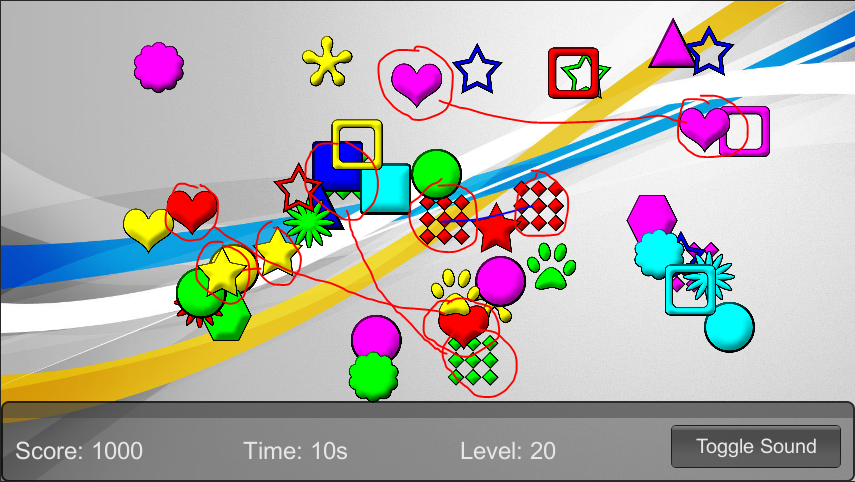 In case it didn't make sense. I'm trying to only have one pair of objects. :) I'm guessing I'd have to somehow temporarily remove it from the list...
In case it didn't make sense. I'm trying to only have one pair of objects. :) I'm guessing I'd have to somehow temporarily remove it from the list...
Are you saying you would want to run the code I gave again (for each level?) and have it not pick the same objects again? Let me know. Off the top of my head I'd say create a .NET List from the _objects array in Start(), and then use that ins$$anonymous$$d of your _objects array, since you can easily remove an item from the list after it is used. Let me know if you need me to update my code to show this.
Your answer

Follow this Question
Related Questions
Random array issue C# 2 Answers
Why does object lerp to above the object it is lerping to? 1 Answer
Moving GameObject to various position ? 1 Answer
How to make Camera position Independent of its Rotation? 1 Answer
Multiple Cars not working 1 Answer