- Home /
Check if var is true from a random object
Seems like I accidently deleted my orginal post and can't recover it ><.
So, I am working on a tic-tac-toe game and I am currently stuck at the last part of the core which is the part that the computer choses a random object (a tile of the platform) to spawn a circle or cross on. But it doesn't know if the tile is already used. In a different script I already have a way to set the tile to used. By checking "var isUsed" to true when hit by a cross or circle.
var circlePrefab : Transform;
var crossPrefab : Transform;
var spawnLocs : GameObject[];
function Update()
{
if (CubeSelectScript.madeMoveCircle && MenuButtonScript.playerVsComputer)
{
MakeMoveCross();
CubeSelectScript.madeMoveCircle = false;
}
else if (CubeSelectScript.madeMoveCross && MenuButtonScript.playerVsComputer)
{
MakeMoveCircle();
CubeSelectScript.madeMoveCross = false;
}
}
function MakeMoveCircle()
{
//Spawn circle on random position
var spawnPos = spawnLocs[(Random.Range(0, spawnLocs.Length))].transform.position;
Instantiate(circlePrefab, spawnPos, Quaternion.identity);
}
function MakeMoveCross()
{
//Spawn cross on random position
var spawnPos = spawnLocs[(Random.Range(0, spawnLocs.Length))].transform.position;
Instantiate(crossPrefab, spawnPos, Quaternion.identity);
}
To Deathcalibur: After compiling with your solution I am getting the following error: "Assets/Standard Assets/Scripts/CubeSelectScript.js(138,10): BCE0089: Type 'CubeSelectScript' already has a definition for 'isUsed'."
CubeSelectScript is the "different script" and line 138 is your "function isUsed()"
The closest way I could get it to is
var spawnPos = Instantiate(circlePrefab, GameObject.FindWithTag("isNotUsed").transform.position, Quaternion.identity);
But it's not random, it picks the objects in the same sequence over and over.
I got it now.
var spawnLocs = GameObject.FindGameObjectsWithTag("isNotUsed");
var spawnPos = spawnLocs[(Random.Range(0, spawnLocs.Length))].transform.position;
Instantiate(circlePrefab, spawnPos, Quaternion.identity);
Thanks for the helps.
How about storing your available spawn positions in an array. Then choose one random element from the array and throw it out afterwards?
Your answer

Follow this Question
Related Questions
Random time activate/deactivate object 1 Answer
Selecting Random Object and Setting Variable to True 2 Answers
Function action applies to every object that have script with that function on it. Help please 1 Answer
Random time interval 1 Answer
Spawn help, 4 spawners but need one object on screen at a time 1 Answer