- Home /
Rotation problem.
Hello. I have problem with Unity 3D. When I converted .max file in 3DS Max to .fbx my Unity somehow changes rotation of character. When I press "W" key to move forward, character moves forward but his face and animation is set to left side. Same is when I press another key, character moves to his destination but he is set to different way.
Whats going on ?
Answer by weenchehawk · Feb 04, 2013 at 11:20 PM
I suspect it's related to this http://forum.unity3d.com/threads/97119-Z-and-Y-Axis take a look and see if it's consistent. As a solution, you may like to add a child transform to store your mesh & orient that transform so that your face looks the correct way.
Answer by wiNtz · Feb 05, 2013 at 12:23 PM
Still the same. When I pressing "W" key character moving forward but his pose is on left side. When I pressing "A" key character moving left but his pose is on back side. When I pressing "D" key character moving right but his pose is on forward side. When I pressing "S" key character moving back but his pose is on right side.
Your answer

Follow this Question
Related Questions
A node in a childnode? 1 Answer
Rotate GameObject using Coroutine 2 Answers
Rotation problem 1 Answer
Minimum distance on configurable joint? 2 Answers
Set GUI within 4 points - Matrix Rotation/Distortion 0 Answers