- Home /
How force the app to landscape in Android with a Manifest.xml?
Hi, I upgraded to unity 4.2.1, and the landscape mode started to fail, I need to force the app to landscape mode in Android with a manifest.xml config, or something else, please someone knows the way? can you help me please?
Answer by TJ_Clifton · Oct 21, 2013 at 10:24 AM
Adding this to your manifest should force your app to landscape:
<!-- Force Landscape-->
<activity
android:name=".ActivtyName"
android:screenOrientation="landscape">
</activity>
Hello guys ! Where in the project should be placed this manifest ? For now I created it here : projet/Asset/Plugins/Android/Android$$anonymous$$anifest.xml
And one more thing, I need to specify landscape left too but I have no F.ù%%¨µµ idea how to do that ?!
Tks
Your answer

Follow this Question
Related Questions
open camera on android with orientation? 1 Answer
Unable to merge Android Manifests 1 Answer
Android build failes because of manifest 0 Answers
Wrong data in the Android manifest after build gradle with export in Unity 2018.1 1 Answer
I use Unity 5.2.2. Android Manifest It gives error. What can I do ? 0 Answers