- Home /
How to edit fbx animations?
Hi,
I have several free mecanim animations i got from the asset store.. I was wondering if there is any application that can help me edit them.. I usually work on blender, but apparently i can't import the fbx animations in blender. So, short of going thru a big learning curve on 3dsmax or maya (Not to mention the costs..), is there any other option to edit these animations? I did try with the curve editor in Unity.. But that is not so convenient, as rotating the bones and animate by hand.
Thanks
Rajesh
Answer by tanoshimi · Dec 15, 2014 at 06:50 AM
I use a combination of Blender and DAZ Studio (cheapskate!), although I admit it does sometimes require a bit of fiddling around/additional scripts/plugins.
Are you using the latest version (2.72) of Blender? There have been several recent improvements to FBX import: "FBX improvements: Import now supports armatures, shapekeys, animations, with shapekeys also being supported for export." http://www.blender.org/features/2-72/
Yes, I do use the 2.72b .. But i still can't import fbx animations.. I believe i'll just stick to bvh, (and export fbx for unity) And for some clips which i don't have the bvh, the circuitous route of editing the curves in Unity. (Groan!!)
Aye, rigs don't seem to import still.
Export always worked fine.
Your answer

Follow this Question
Related Questions
Help in making an Animation 1 Answer
Can the animation editor create local rotational data? 3 Answers
Adding animation clips via script 2 Answers
Can I make animations snap to a frame? 1 Answer
Animating a character 1 Answer