- Home /
Putting an object somewhere to destroy something else
How do I get this to work? This seems a lot more straight forward when the Player is the collider but in this case I want the object to enter the trigger area to destroy a separate game object. So...

I want to put this ball in that holder, like the one on the right.
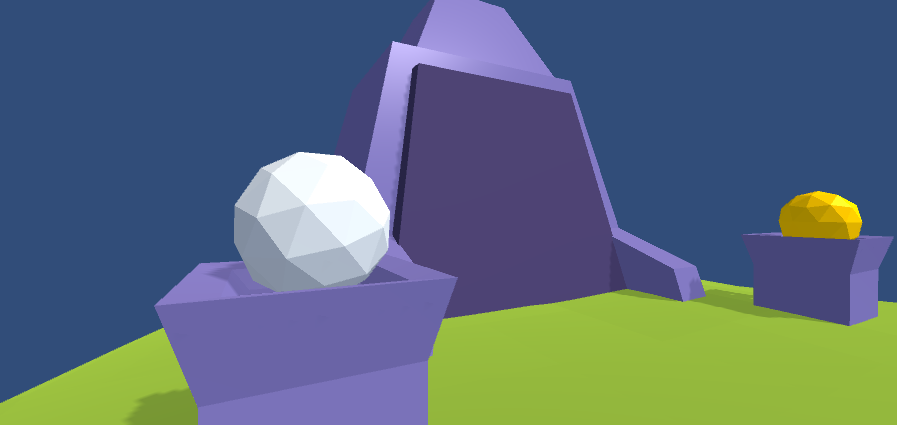
There is an invisible trigger area inside the holder that the ball then collides with which destroys the dark purple door and you can enter the temple.
Ideally the door would just "turn off" so if the ball is removed from the holder it would come back blocking you out, so you can't bring the ball with you. If there's a way to make the door fade away and fade back when the ball is placed in and taken out that would be even better but any solution to this would be appreciated.
The white ball is called "Key" the door is called "Door" and the trigger area is called "Keyhole_Trigger"
I have tried several different scripts but none are behaving correctly and I'm super stuck.
Answer by MechanicalGaming · Mar 17, 2016 at 10:19 PM
Try having the key become not usable after being placed. Like when it collides with the keyhole, you put a bool to true (like keyInKeyhole = true) and have all the interractive option in a if(keyInKeyhole=false) { stuff} so that it won't work when it is true
Your answer

Follow this Question
Related Questions
Is there anyway to make an object impenetrable? 1 Answer
Why is this rigidbody not activating the trigger? 0 Answers
Can't call Destroy() on two objects 0 Answers
Collision not working for 2d platformer 2 Answers
Something wrong with destroying script 0 Answers