- Home /
any tips for creating a scrollable character select screen
I'm new to Unity and right now I'm stuck at the point on creating character select screen. I just want it to be a simple, horizontal scrollable character select screen (like Crossy Roads for example). I tried on using scrollRect but I can't get it to work.
It would be great if anyone could help giving me tips on how to achieve that.
did you check the documentation? You have a video tutorial here also.
Hope it helps :)
Answer by gabriele-picco · May 03, 2016 at 05:01 PM
The solution I adopted was to attach objects to the transparent buttons in a scrool rect, so as to manage 3d objects with the convenient of scrool rect interface.
You can see here is my solution: https://www.assetstore.unity3d.com/en/#!/content/60233
Here you can find the official documentation to use the scroll rect: http://docs.unity3d.com/Manual/script-ScrollRect.html
Your answer