- Home /
Fixing UV for Lightmap Help me please please please
I have a simple model with baked lightmap in Lightwave3d.And i export it for Unity 3d via .fbx Using this Plugin link text
And i import it in Unity 3d with (Generate Lightmap UV in import option checked) , after converting shader to (lightmap diffuse) & make my lightmap image type (Texture Type Advance) In Texture importer option. I am using Separate UVs for Diffuse & Lightmap After all my lightmap get wrong UVs. 
My LightWave3D Scene that i am useing is here Download
After exporting .fbx this is here Download
Please Please Answer this with detail or link tutorial i am new to Unity. Answer this Please
Answer by MaDDoX · Dec 28, 2010 at 01:35 AM
I haven't checked the files (sorry, in a hurry as usual..) but here are some hints for you to check out: 1 - Make sure you have BOTH UVs assigned to one or more materials before exporting. It can be as simple as selecting each UV for a different diffuse texture layer and not assigning any image to that. If you don't take that step LW will simply fail to export the UVs. 2 - I've heard some people mention that the builtin lightmap shaders in Unity3 fail with external images and that you have to use the builtin beast renderer. I find that hard to believe, but haven't got to that stage just yet. I'll have to go through that step next week so I might be able to help you a bit more by then.
Another option is to try the new Lightwave FBX export plugins present in the upcoming Lightwave 10 (HC) release. If you don't have early beta access to it, and none of these hints help, I might try exporting your model with it and see what happens. Good luck!
Answer by MaDDoX · Dec 28, 2010 at 02:12 AM
I haven't checked the files (sorry, in a hurry as usual..) but here are some hints for you to check out: 1 - The same UV is apparently used for both textures. Make sure you have BOTH UVs assigned to one or more materials before exporting. It can be as simple as selecting each UV for a different diffuse texture layer and not assigning any image to that. If you don't take that step LW will simply fail to export the UVs. 2 - These "legacy shaders" as far as I know don't work. I've heard some people mention that the builtin lightmap shaders in Unity3 fail with external images and that you have to use the builtin beast renderer. I find that hard to believe, but haven't got to that stage just yet. I'll have to go through that step next week so I might be able to help you a bit more by then.
Another option is to try the new Lightwave FBX export plugins present in the upcoming Lightwave 10 (HC) release. If you don't have early beta access to it, and none of these hints help, I might try exporting your model with it and see what happens. Good luck!
Your answer

Follow this Question
Related Questions
Blend between 2 lightmaps 0 Answers
Alpha Texture Deserves a Separate File? 1 Answer
2 UVs set and need lightmap UV slot 1 Answer
Assigning differents textures to two differents Uv sets on one object. 3 Answers
Using second UV as Lightmap. Slow? 0 Answers