- Home /
How to change my game into an ios game
I created a fps game in Unity3d, and when I came to build it I realised that it couldnt possibly work on an ios and there are no joystick controls and such.
Is there any way I can change my current game into ios compatible or will I have to start again, and how would I do it for ios?
Thank you
Answer by tanoshimi · Jan 02, 2014 at 09:40 AM
From a purely technical point-of-view, you change the target platform quite simply by going File -> Build Settings -> Target Platform -> iOS.
However, from a gameplay point-of-view, (i.e. realising that it won't work on a touch screen device...) sorry to say but that is a consideration you should have thought of before ever even writing a line of code. One of Unity's strengths may be that it allows you to publish to multiple platforms, but that doesn't mean you can just hit "publish to everything" and expect it to work. Different devices have different input controls, screen resolutions, CPU and memory limitations, screen sizes, audio capabilities, distribution mechanisms... and you need to think of all these right at the outset of your design. You can of course implement virtual on-screen joysticks (a basic example is included in the standard assets (mobile) pack), but these will occupy screenspace and may not work as you expect.
Your answer

Follow this Question
Related Questions
Mapping iOS touchscreen as simple buttons 2 Answers
RPG style controls for iOS/Android 0 Answers
Simultaneous Android and iOS development 1 Answer
Ran out of trampolines of type 2 - iOS 2 Answers
Device Auto-Rotation 1 Answer