- Home /
How do I parent a new camera to my main camera?
I am having some trouble making my new camera a child of main camera, and centering my main camera onto my new one. Could anyone explain how to go about this?
Thanks,
Answer by DaveA · Jan 27, 2014 at 11:22 PM
In the editor, just add a new gameobject of type 'camera' and drag/drop it onto your existing camera. Then set its position to 0,0,0 rotation to 0,0,0 and scale should be 1,1,1
In code it's kinda the same. Make a new game object, add component camera, then set its transform.parent to be the transform of the camera (Camera.main.transform for example)
Your answer

Follow this Question
Related Questions
2D Camera Script 2 Answers
Unity 2D Shaking Player With Camera Damping 1 Answer
Blur effect in unity 1 Answer
GameObject with 0,0,0 position not being in the center 5 Answers
parenting a camera with a sphere 3 Answers