- Home /
Question by
Karthik7Nike · Oct 13, 2014 at 12:30 PM ·
inputcontrollerjoystick
How do I make the Joystick Analog Stick work like the Mouse Input?
I'm making a golf game with controller support.
The Golf Swing works perfectly with Input.GetAxis("Mouse X"). It takes into effect the speed at which the player moves the mouse. The Range is NOT -1 to 1. It works right.
However, on the controller / joystick, the input is linear and doesn't take the speed at which the player moves the analog stick from right to left. The Range IS -1 to 1. How do I get the joystick axis to work like the Mouse X input where the velocity (change in input / time) is taken into consideration?
Comment
Your answer

Follow this Question
Related Questions
Getting Raw Joystick Input via Script 1 Answer
Gamepad input, axis OR button 0 Answers
Controlling MouseLook script with keys/joystick 1 Answer
First Person Controller Erratic 1 Answer