- Home /
Asset Server Error: Unable to update. Current path does not match the path name it is being replaced with
I'm getting this error when I try to update using the asset server:
"Unable to replace file asset version recieved from server: Unable to replace file asset version recieved from server: Asset current path does not match the path name it is being replaced with."
First off, thanks for being specific and actually letting me know what file in particular is not being updated (<--that's sarcasm).
Secondly, what the hell? I've tried ignoring all server changes and it still gives me the same error. It won't let me commit my changes because things aren't updated but it won't let me update because of this error.
Fun times.
Any ideas?
Thanks in advance.
Answer by roarmot · Jul 16, 2014 at 10:04 AM
I realise this is a year old thread, but today I encountered the exact same error and this is the only search result I could find.
I am using Fast Platform Switch in my project. This tool caches assets to speed up platform switching within Unity. It occurred to me that perhaps this is confusing the asset server module when it looks at what assets have updated. I was trying to update/commit in iOS mode when my last commit had been in Android mode. Switching back to Android mode and updating solved the error.
Good luck!
Your answer

Follow this Question
Related Questions
Asset Server Compare no longer works 4 Answers
Asset Server - Merging moves and changes/new files fails? 0 Answers
Is there an assets subfolder that the Unity compiler will ignore? (Asset Server Related)) 6 Answers
getting "Fatal Error! Database or disk is full" when trying to connect to asset server? 1 Answer
Asset Server throws error on Update: Unable to create file asset 1 Answer