- Home /
Unity3d offline streaming on web player
Good day, good night to all, I'm here because i couldn't find the best answer for my problem. I need to stream my 3d simulation without internet using unity3d web player. I already installed the web player plugin. My problem is why my web browser (opera, chrome, firefox) looking for a web player plugin? i already tried checking offline deployment but still i cant stream it without the internet, it says failed to update unity player and sometimes download unity web player. Please help me please. Thanks in advance.
Answer by Graham-Dunnett · Jan 29, 2013 at 03:53 PM
The Unity webplayer plugins has three components:
Plugin
Player
Mono
The Plugin is the glue that connects the browser to the player. So, for example, it passes on mouse clicks and keyboard presses. This component is installed when you "install" the plugin.
The Player and Mono are what actually runs your game. These components are installed on demand, so, on the first occasion that you visit a webpage that hosts Unity content. Your machine will need to be connected to the internet the first time you view Unity content, so these components can be fetched.
i already did it so that it downloads all requirement. after successfully strea$$anonymous$$g my simulation, i rerun again the program and this time not connected to internet but still the brwser is looking for the plugin again. I dont know what to do.
Answer by 3agle · Jan 31, 2013 at 03:07 PM
The solution to this is you need to have:
a) Installed the latest web player plugin from http://unity3d.com/webplayer/
(at the time of writing this is 4.0.1f2 ) (also of note: you can do this offline if you have the installer but no connection)
and
b) either: Run your program once whilst connected to the internet (this was not a possible solution for us, our clients run offline)
or,
copy the mono runtime folder/s from "C:\\Users\\YOURUSERNAME\\AppData\\LocalLow\\Unity\\WebPlayer\\mono" (on a machine that is working correctly), to the machine that runs offline.
The folders in the mono folder will be named Stable2.x.x, or Stable3.x.x, later Unity 4 builds will use 4.x.x (not Stable4.x.x). If you are running an old version of Unity, it's important to note that the 3.x.x and Stable3.x.x are NOT the same.
This is the only solution we have found to install and run a web player build entirely offline. If anyone requires help doing this feel free to PM me.
Answer by Yo123 · Feb 21, 2013 at 02:47 PM
We are having the same problem. Our customers run our application on a completely private network. Seems that "Offline Deployment" build doesn't free it from open Internet connection. If it is doing a version check, that would always fail because it receives no answer. I can do it on my wired-only grandpa box: runs fine -> disconnect Ethernet cable -> fails. We are facing up to deploying EXEs which puts a dent in our operation. Unity's position is sensible, they don't want to put up with the long straggling install curve that Flash used to have, but we would appreciate some kind of special case workaround.
Update: We are just going to have to zip up the EXE and its datafile, and instruct users to download that and unzip it to their desktop. Reverses a lot of progress we made in making our content transparent and easy to use.
Finally found something that works.
http://forum.unity3d.com/threads/78444-Web-Player-Auto-Update
http://webplayer.unity3d.com/download_webplayer-3.x/UnityWebPlayerFull.exe
The only question is - how eager is Unity to maintain this reasonably up to date.
Answer by Superpan · Mar 04, 2013 at 09:03 AM
Hello, I face the same problem but I have not come up with a solution yet.I tried the 3agle solution but did not worked maybe I have not put the folder in the correct path. The mono folder has to be copied in the same path on the offline machine ("C:\Users\YOURUSERNAME\AppData\LocalLow\Unity\WebPlayer\mono")? I have done the a and b steps mentioned but the browser still says "Error launching Unity Player". Do I miss something? please shed some light. Thank you.
Answer by Bazsee · Jul 23, 2013 at 10:43 AM
I don't know if this is still a problem, but i've found a forum thread which helped (me, at least).
Your answer