- Home /
FPS Bullets Generic Solution. How?
Im designing a game to learn... Im a hobbyist.
The game is very simple the screen will show you objects and you shoot it.
Thats been said. What i need to achive is this.
1- FPS moves around (Solved using FPS script with its mouse controller script) 2- Add Cross-hair in the screen for aiming (Solved using the following code) I added it to the FPS Camera
var crosshairTexture : Texture2D;
var position : Rect;
static var OriginalOn = true;
function Start()
{
position = Rect((Screen.width - crosshairTexture.width) / 2, (Screen.height -
crosshairTexture.height) /3, crosshairTexture.width, crosshairTexture.height);
}
function OnGUI()
{
if(OriginalOn == true)
{
GUI.DrawTexture(position, crosshairTexture);
}
}
3- Bullets shoot i used the bellow script
var fireRate : float = 4.0;
private var nextFire : float = 0.0;
var prefabBullets:Transform;
var shootForce: float;
function Start(){
}
function Update () {
if (Input.GetMouseButtonDown(0) && IsOkToShoot()) {
Shoot(); //Shoot when conditions are met
var instanceBullet = Instantiate(prefabBullets, transform.position, Quaternion.identity);
instanceBullet.rigidbody.AddForce(transform.forward * shootForce);
Destroy (instanceBullet.gameObject, 2);
}
}
function IsOkToShoot () : boolean {
//Here we check that current time exceeds nextFire
var itsOk : boolean = false;
if (Time.time>nextFire) {
//Debug.Log(Time.time);
nextFire = Time.time + fireRate;
itsOk = true;
}
return itsOk;
}
function Shoot () {
audio.Play();
}
I have few questions.....
1- How to make the bullets Always go at the Cross-hair ? 2- How to Get the objects name that the bullets hit ?
Any help it would be great thank you all....
Answer by arosellisp · Jan 28, 2013 at 01:13 PM
Hello There,
Generally in FPS games, the bullets fired from your gun are not real 3d projectiles that hit your target, but rather just a graphical asset ,there are exceptions to this, but those involve a whole physics solution for the projectile, involving wind forces, for example.
In this case, I would recommend using the most usual solution. To achieve that, instead of instatiating a bullet prefab and adding force to it, simply cast a Raycast from your camera to check if you did hit something.
Unity's docs on this : Original Docs
Here is a small example on achieving this:
LayerMask : Create a Layer for all the objects that can be hit
Camera.main.ScreenPointToRay() Will create a ray going for the FPS camera to the crosshair ( or you could just use the Input.mousePosition )
var hittableObjects : LayerMask; var ray = Camera.main.ScreenPointToRay (crossHairPosition); var hit : RaycastHit; var range : float = 100;
if (Physics.Raycast (ray, hit, range, hittableObjects)) { // You have hit something }
Hope it helps.
Thanks arosellisp....
Thats changes everything...... :-( After reading for sometime i made solution with a help os a script was posted in the Unity3D Answers.
I need to tweak it then i will post it for improvement to the answer from the Community.....
I'm glad to hear it, hope it all works well. All in all, it should be easier to build using the raycast solution, ins$$anonymous$$d of making a bullet object that has to check it's collision and everything (since problems can arise with physics and everything).
Answer by NewGuy · Jan 30, 2013 at 06:13 AM
Hear is a simple code But it still need alot of tweeking Such as
-When object is clicked on a particulare animation of that object works.. - Sound for shoot and for reload (I tried playing 2 sound but its just not working. I will check with Unity3d Answers.) - ..etc
New Updated CODE Please Comment on it for improvement.....
#pragma strict
@script RequireComponent(AudioSource)
@script RequireComponent(AudioSource)
var animatedObject1 : GameObject;
var animatedObject2 : GameObject;
var Range : float = 50;
var Force : float = 400;
var fireRate : float = 2.0; //The rate of fire for the gun
private var nextFire : float = 0.0; //When the next fire is ok to shoot off
public var itsOk : boolean = true;
var audio1: AudioSource;
var audio2: AudioSource;
function Start(){
var aSources = GetComponents(AudioSource);
audio1 = aSources[0];
audio2 = aSources[1];
}
function Update () {
if (Input.GetButtonDown("Fire1") && itsOk && IsOkToShoot()){
audio2.Play();
ShootGun();
itsOk = false;
}
if(Input.GetButtonDown("Fire2") && itsOk == false){
ReloadLogic();
itsOk = true;
}
}
function ReloadLogic() : boolean{
var itsOk : boolean = false;
PlayReloadAudio ();
ReloadDelay();// This Does not seem to work therfore i used IsOkToShoot()
itsOk = true;
return itsOk;
}
function ReloadDelay(){
yield WaitForSeconds(1.5);
}
function ShootGun (){
var Hit: RaycastHit;
var DirectionRay = transform.TransformDirection(Vector3.forward);
Debug.DrawRay(transform.position, DirectionRay * Range, Color.blue );
if(Physics.Raycast(transform.position, DirectionRay, Hit, Range)){
if(Hit.rigidbody){
Hit.rigidbody.AddForceAtPosition(DirectionRay * Force, Hit.point);
var distanceToGround = Hit.distance;
var HitName = Hit.transform.gameObject.name;
var HittedObjectName = Hit.transform.gameObject;
// Some Debuging
print(distanceToGround);
print(HitName);
print(animatedObject1.name);
if(animatedObject1.name == HitName){
animatedObject1.animation.Play("die");
}else if(animatedObject2.name == HitName){
animatedObject2.animation.Play("diehard");
}
Destroy(HittedObjectName, 5);
}
}
}
function IsOkToShoot () : boolean {
//Here we check that current time exceeds nextFire
var itsOk : boolean = false;
if (Time.time>nextFire) {
//Debug.Log(Time.time);
nextFire = Time.time + fireRate;
itsOk = true;
}
return itsOk;
}
function PlayShootAudio (){
audio2.Play();
}
function PlayReloadAudio (){
audio1.Play();
}
I hope someone could give me a comment on the animation $$anonymous$$ethod is correct or there is a better way.. Line 75..etc
Your answer

Follow this Question
Related Questions
Aiming Down Sights Problem 2 Answers
FPS Tutorial problem 1 Answer
Fps Aiming Script help 2 Answers
colliding bullets 2 Answers
spraying bullets 3 Answers